In the current stage of data labeling, automatic image annotation tools iare demonstrating tremendous potential. These open-source models are pre-built models designed to segment and classify images automatically, and benefit from ongoing development that drives continuous improvement and innovation within the community.
These computer vision models can label images in a fraction of the time it would take a human, and when combined with human judgment, it’s now possible to label large sets of images both quickly and accurately. And free with open-source computer vision models, such as YOLO, which are part of collaborative open source projects.
In this post, we’ll explore 5 popular open-source CV models that you can integrate in your current workflow. Let’s dive in!
What is Computer Vision, Anyways?
At its core, computer vision involves teaching machines to enable computers to interpret and understand visual data, allowing them to ‘see’ the world as humans do and derive meaningful insights from it.
Computer vision is a branch of artificial intelligence that empowers computers to understand and interpret visual data (such as images and videos) to perform meaningful tasks. Deep learning is the foundational technology behind modern computer vision models, using advanced algorithms and computational power to enable machines to “see” and understand the world similarly to humans.
Tasks like recognizing objects, spotting patterns, or analyzing facial expressions (once the sole domain of humans just a decade ago) are now achievable by computers. Powered by neural networks, computer vision underpins applications across sectors like healthcare, banking, and inventory management. These capabilities are vital in workflows involving image annotation and data labeling.
Then, a computer vision model is a system that processes visual inputs (like images or videos) to perform specific tasks such as detecting objects, labeling images, and segmenting regions. These models rely on machine learning and deep learning, leveraging extensive datasets and computational power to automatically learn features and recognize patterns. They’re often used to auto-annotate images, creating datasets for training other AI/ML systems. Such models are the backbone of data annotation solutions and image auto-labeling tools.
What is Not a CV Model?
Computer vision models focus on interpreting visual data, but they are distinct from other related tools and techniques:
- Frameworks and Libraries: Tools like TensorFlow and OpenCV are not models themselves. They’re frameworks that help developers build, train, and deploy computer vision models. Many of these tools are open source software, distributed under open source licenses that allow for modification and redistribution. Think of them as essential tools that power the models.
- Basic Image Processing: Techniques like resizing, filtering, or rotating images aren’t computer vision. These are photo pre-processing steps often used to prepare image datasets for computer vision tasks.
- Datasets: Resources like COCO (Common Objects in Context) benchmarks are not computer vision models but datasets used to train and benchmark models. They provide annotated data that helps in developing and evaluating computer vision algorithms.
This post focuses on computer vision models that can be directly used to auto-annotate images. While frameworks and libraries complement these models, they are not the primary focus here.
Top 5 Open-Source CV Models
Ranking computer vision models is challenging due to varied benchmarks and performance evaluation metrics. The models listed below are open source models, widely adopted, and backed by strong communities. These models are part of larger projects and initiatives within the open source community, demonstrating the impact of collaborative AI-driven projects.
The development and success of these models are driven by open source technology and open collaboration, which foster innovation and community participation. The open source initiative is a key driving force behind the transparency and community support for these models. The numbering does not imply ranking; it’s simply for structure.
There is no single “best” or “worst” model: each comes with trade-offs. Below, we provide an overview of each model, highlighting its strengths and limitations to help you choose the right fit.
1. YOLO (You Only Look Once)

YOLO is a highly effective, real-time object detection model that excels in tasks requiring quick inference. It processes each input image in a single pass, achieving its impressive speed by using a single neural network to handle both classification and object localization: hence the name You Only Look Once. The latest version, YOLOv12, is particularly effective for real-time object detection and classification.
- GitHub Repository: YOLO GitHub
- Stars: 47.8k (as of October 2025)
- Best For: Real-time detection in video surveillance, autonomous vehicles, and augmented reality.
- Applications: YOLO is used to detect intruders in security systems, navigate drones around obstacles, and recognize objects in AR apps. It’s also a popular choice for image labeling solutions and auto-labeling workflows.
- Pros:
- Incredibly fast, capable of processing video streams in real time.
- High accuracy for general object detection tasks.
- Supported by an active community with frequent updates.
- Cons:
- Struggles with small object detection.
- Slight trade-off in precision compared to slower models like Faster R-CNN.
2. DETR
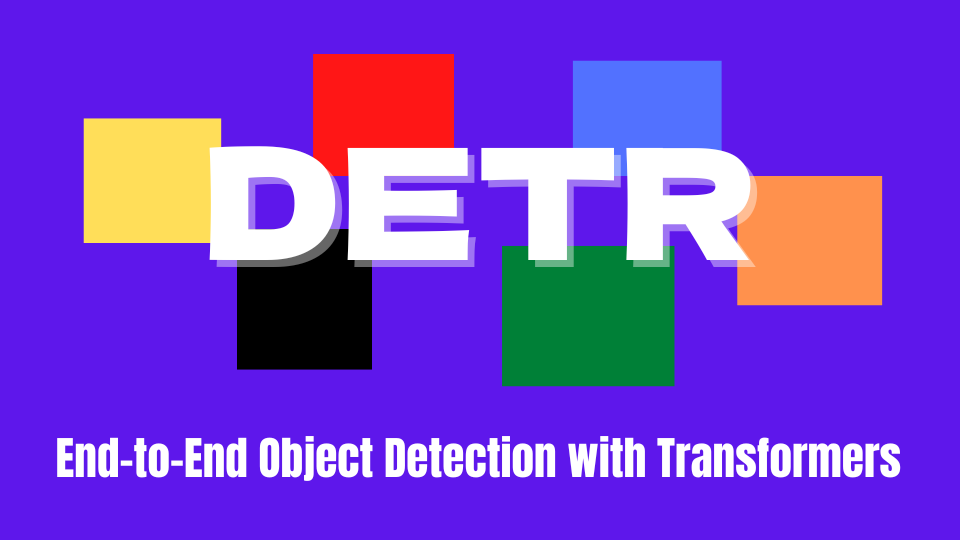
DETR (DEtection TRansformer) is a transformer-based model developed by Facebook AI for object detection and segmentation. It is based on the vision transformer architecture, which applies transformer models to image processing tasks.
DETR and other vision transformers process images by dividing them into image patches, which are then embedded and used as input tokens for the model. This approach streamlines the detection process by combining feature extraction and object recognition using a transformer architecture.
- GitHub Repository: DETR
- Stars: 14.8k (as of October 2025)
- Best For: Object detection and panoptic segmentation tasks requiring simplicity and robustness.
- Applications: DETR is often used in tasks like autonomous driving, surveillance systems, and custom object detection pipelines.
- Pros:
- Simplifies the object detection pipeline with a transformer architecture.
- Supports panoptic segmentation natively.
- State-of-the-art performance on various benchmarks.
- Cons:
- Computationally demanding, especially on large datasets.
- Slower training compared to YOLO and EfficientDet.
3. Faster R-CNN
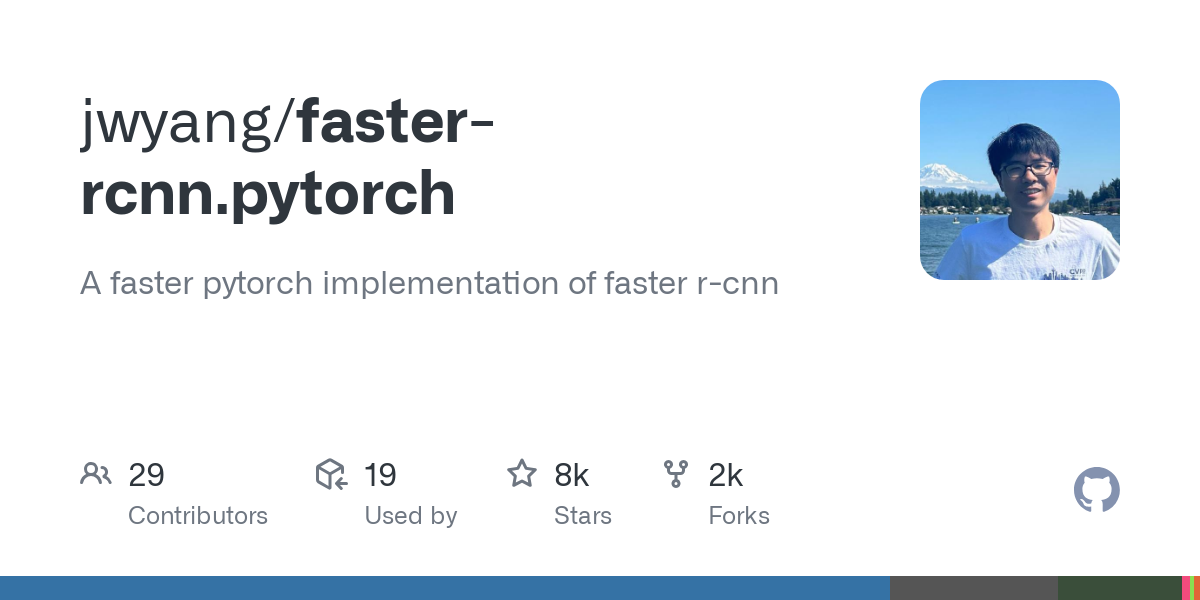
Faster R-CNN is a region-based convolutional neural network known for its high-accuracy object detection. It uses region proposals to identify candidate object locations before classification, enabling precise detection.
- GitHub Repository: Faster R-CNN PyTorch Implementation
- Stars: 7.8k (as of October 2025)
- Best For: Applications requiring precise detection, such as medical imaging or quality control in manufacturing.
- Applications: Used for identifying defects in assembly lines, detecting abnormalities in X-rays, and wildlife monitoring. It’s also useful for creating high-quality image datasets for AI and ML models.
- Pros:
- Extremely accurate for object detection.
- Handles overlapping objects well.
- Flexible architecture for customization.
- Cons:
- Slower than YOLO and EfficientDet.
- Requires powerful hardware.
4. Mask R-CNN
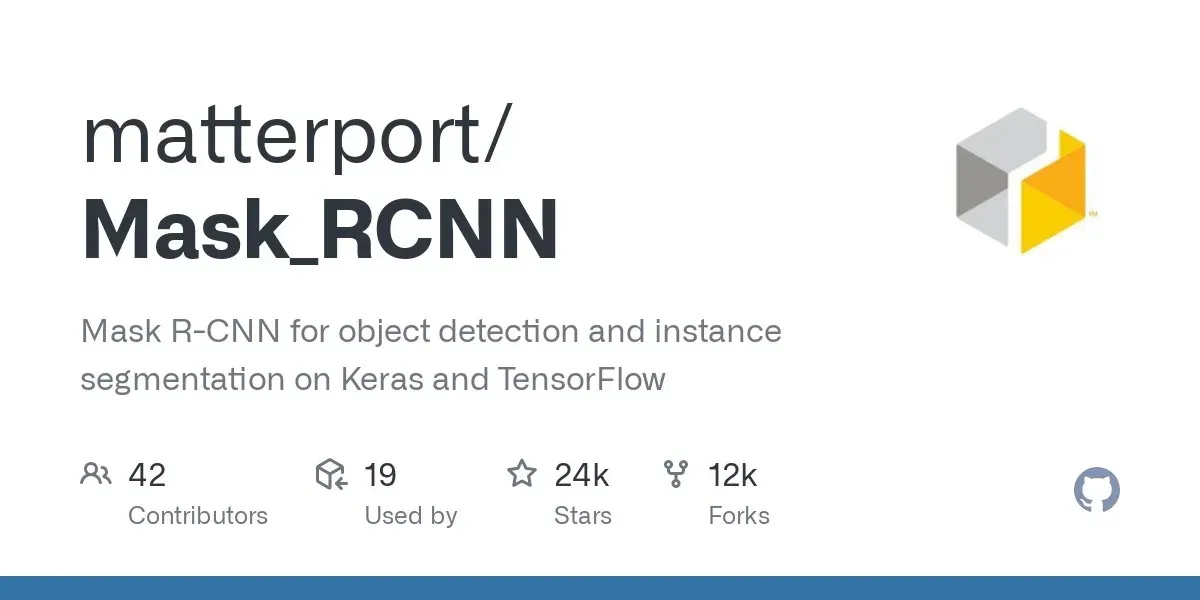
Developed as an extension of Faster R-CNN, Mask R-CNN advances instance segmentation by providing pixel-level object detection and returning masks for each object. This development built upon Faster R-CNN has driven innovation in computer vision by enabling more precise segmentation.
- GitHub Repository: Mask R-CNN Implementation
- Stars: 24.8k (as of January 2025)
- Best For: Instance segmentation for tasks like autonomous driving, medical diagnostics, and video editing.
- Applications: Often used for tumor segmentation in healthcare and video rotoscoping in post-production. It’s a preferred choice for detailed image annotation workflows.
- Pros:
- Adds pixel-level segmentation to Faster R-CNN’s capabilities.
- Accurate for detailed annotation tasks.
- Strong community support.
- Cons:
- Computationally intensive.
- Slow inference, unsuitable for real-time use.
5. EfficientDet
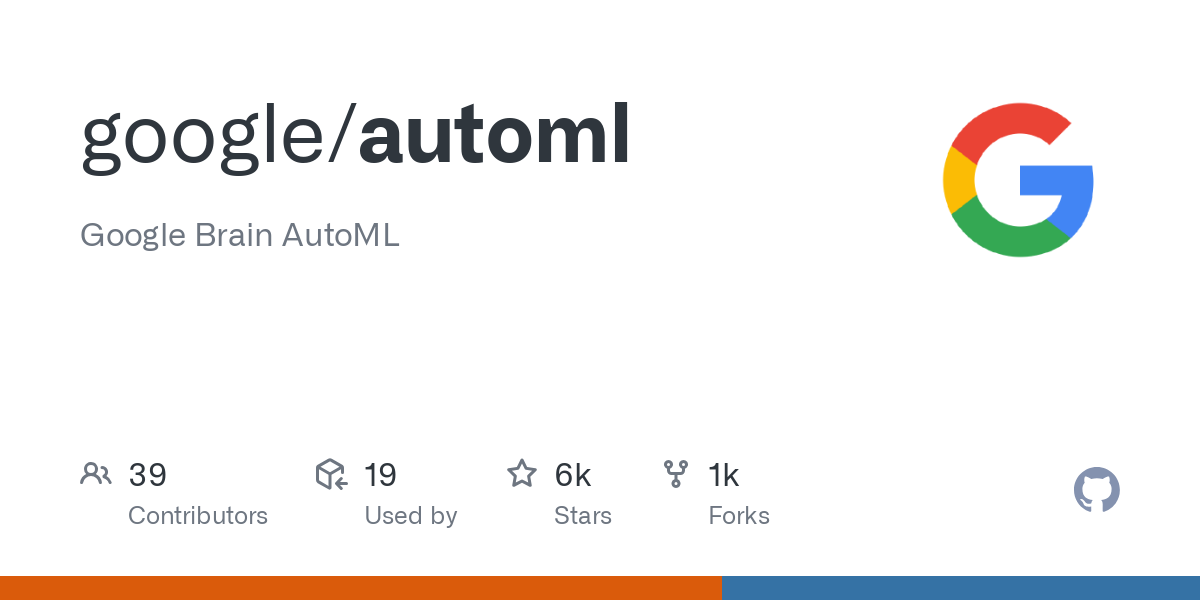
EfficientDet is an innovative solution for efficient object detection, designed to balance speed, accuracy, and efficiency effectively. Developed as part of Google's AutoML project, EfficientDet represents a significant advancement in the development of scalable and high-performing models.
- GitHub Repository: EfficientDet Implementation
- Stars: 6.3k (as of January 2025)
- Best For: Applications needing a balance of speed and accuracy, like mobile devices or edge computing.
- Applications: Commonly used in smart home devices and robotics for efficient detection. It’s also ideal for auto-labeling workflows and ML dataset management.
- Pros:
- Scalable design optimizes resource usage and performance.
- Compact models with competitive accuracy.
- Suitable for deployment on devices with limited resources.
- Cons:
- Less accurate for highly complex tasks compared to larger models.
- Hyperparameter tuning is crucial for best results.
How to Choose the Right Model?
- Task Type:
- For real-time detection: YOLO or EfficientDet.
- For segmentation: Mask R-CNN.
- Accuracy vs. Speed:
- For maximum accuracy: Faster R-CNN.
- For fast processing: YOLO.
- Ease of Use:
- Look for models with robust community support and pre-trained weights.
- Hardware Resources:
- Consider your available GPUs and memory constraints.
By weighing these factors, you can select a model that aligns with your project’s needs and resources.
Model Integration
The beauty of these computer vision models lies in their ability to auto-annotate images, creating training datasets for other AI/ML models. Integrating open source models can streamline the annotation process, and these models can be used to create annotated datasets for machine learning.
They streamline the annotation process with human oversight, offering both speed and accuracy. To optimize your workflows while ensuring quality, you might need a data annotation platform that integrates these models.
Whichever platform you choose, ensure it supports open-source or custom models for auto-annotation. This can significantly enhance speed and precision in your annotation pipeline, making it easier to manage datasets and implement effective dataset version control.
Conclusion
Open-source computer vision models are transforming how we interact with visual data. From YOLO’s real-time detection to Mask R-CNN’s detailed segmentation, these tools are enabling cutting-edge applications in AI. Each model has unique strengths, and the right choice depends on your specific needs.
When choosing a model, consider factors like speed, accuracy, and hardware requirements. Also, select a data annotation platform that supports model integration, allowing you to achieve speed, accuracy, and quality like never before.

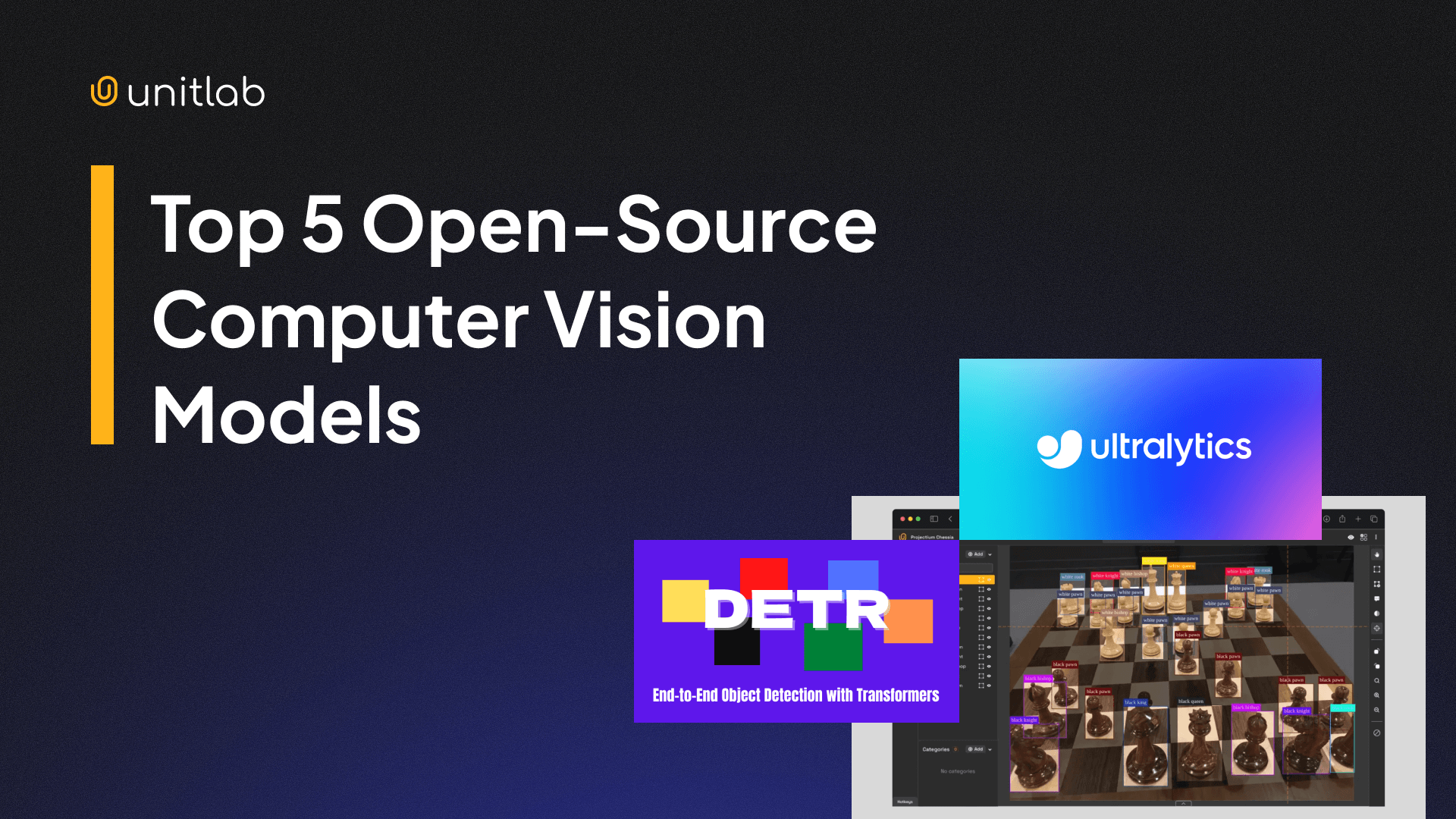
![Intro to Polygon Brush Annotation [Updated 2026]](/content/images/size/w360/2026/01/Polygon-Brush.png)
