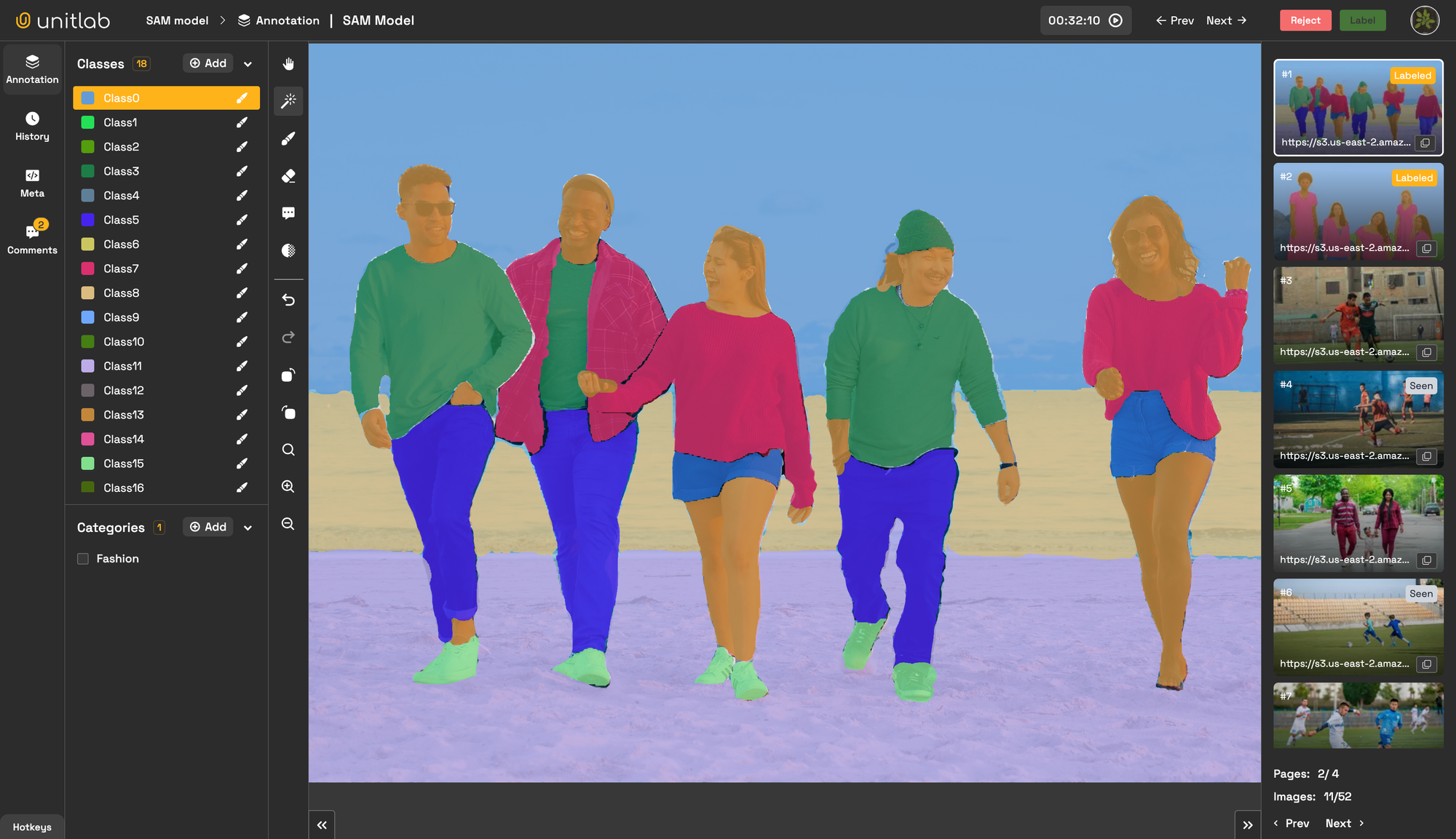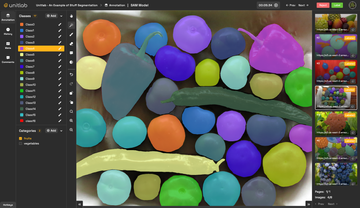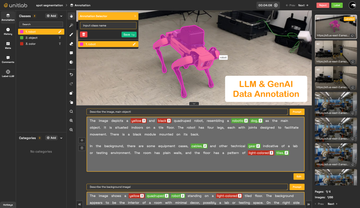In our earlier posts, we analyzed the 12 Best Image Annotation Tools of 2024 and the 7 Top Open-Source Image Annotation Tools of 2024, providing in-depth comparisons for each. This blog takes a closer look at Unitlab Annotate, offering more detailed insights into its use-cases. We will explore not only its unique features and capabilities but also illustrate its practical applications with a series of real-world examples.
Auto-Annotation with Human-in-the-Loop
Today, there is no doubt that auto-annotation is the key feature to boost data annotation efficiency. If you are still annotating data manually or employing in-office annotators for manual data annotation, you are not just wasting time, but also resources. This includes a delay in product production and market access, ultimately affecting your capital. On the other hand, human knowledge remains important, as auto-annotated datasets need human validation to ensure their high quality. The question then arises: How can we effectively combine both auto-annotation tools and human reviewers in one place? The answer to that is Unitlab Annotate.
Enhance AI Development Speed: Annotate Data 15x Faster with Unitlab
Let's explore what you can do with Unitlab Annotate:
✔️ Auto-Annotation Tools
- Magic-Touch auto-annotation by (Built-in Segment-Anything (SAM) model) and Interest-Area auto-annotation and Batch auto-annotation
- Bring Your Own (BYO) models
✔️ Project Management
- Real-time performance analytics and statistics
- Real-time annotating collaborations, image commenting and issue notifications.
✔️ Dataset Management
- Version control over your annotations and datasets
- Clone or re-annotate public datasets and create your own versions
✔️ Workspace Management
- Multiple workspaces for various purposes
- Create diverse teams for each workspace
- Role-based access to workspaces, including roles such as owner, manager, annotator, and reviewer.
Auto-Annotation Tools
Magic-Touch: SAM Auto-Annotation
Unitlab's Magic-Touch auto-annotation, powered by the Segment Anything (SAM) model, can annotate any object with outstanding precision, regardless of its structural complexity, ensuring pixel-perfect accuracy. Let's see real-word examples!
Example #1: Vegetable and Fruit Instance Segmentation
In this example, tomatoes are easily annotated with high precision and pixel-perfect accuracy using Magic Touch tool. Isn't that cool? Simply click on an area or object you want to label, and the tool completes the annotation for you. You might wonder why we chose tomatoes for annotation :). Well, it's just a demonstration! We want to show you how our Magic Touch tool can handle any object perfectly. Now, let's move on to real-world applications.
Example #2: X-Ray Image Instance Segmentation
In this example, let's try something more difficult. We've picked a hand X-Ray image to test our Magic touch Tool! Our objective is to demonstrate how effectively the Magic-Touch Tool can manage the complex structures and fine details found in medical X-rays.
Example #3: Dental Image Instance Segmentation
This is the final example of our Magic-Touch tool. In the demo, we'll try to annotate human teeth and generate instance segmentations. Are you interested in trying out Magic Touch for yourself? Click below to get started now!
Batch Auto-Annotation
Batch Auto-Annotation in Unitlab Annotate refers to an automated process where a large set of samples, such as images or documents, are annotated simultaneously. This method eliminates the need for manually annotating each individual sample, making the workflow more efficient. You have the flexibility to use either built-in AI models or bring your own (BYO) models.
Example #4: Fashion Semantic Segmentation using Batch Auto-Annotation
Interest-Area Auto-Annotation
In Unitlab Annotate, you have the option to use either built-in models or bring your own (BYO) models for two distinct purposes: Batch Auto-Annotation and Interest-Area Auto-Annotation. Interest-Area Auto-Annotation allows you to select an area for annotation and generates annotations using the chosen models. This feature is particularly beneficial for companies, individual researchers, and engineers looking to improve their base AI models. If you already have a base model, Unitlab Annotate offers an excellent opportunity to easily collect auto-annotated data. Once annotations validated in the tool, you can enhance your model, making it more effective. This process can be repeated until your base model is optimized for production use. Let's look at our next showcase.
Example #4: Person Detection, Pose Estimation, and Segmentation using Interest-Area Auto-Annotation
Conclusion
We have introduced the common features of Unitlab Annotate related to annotation automation. In our upcoming posts, we will delve into the comprehensive project management capabilities of Unitlab Annotate, dataset management and workspace management.
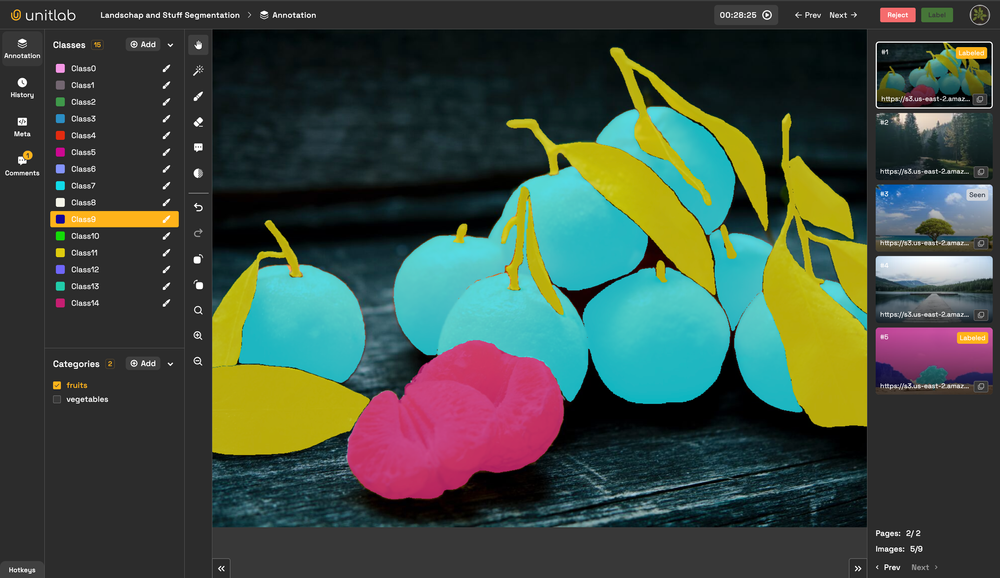
Check Out the 12 Best Image Annotation Tools of 2024 - A Comprehensive Review
Explore the Top 12 Image Labeling Tools of 2024: A Comprehensive Guide to Features, Pricing, and Finding the Ideal Tool for Your Data Annotation Requirements.