Text annotation is the process of labeling textual data so AI systems can process and understand it. Annotating documents is foundational for extracting structured information in fields like legal and finance, where accurate annotation enables efficient information retrieval and analysis.
It is one of the most important steps in building natural language processing (NLP) systems, such as ChatGPT. Text annotation powers applications in finance, healthcare, and customer service by enabling tasks like named entity recognition (NER), sentiment classification, and intent detection.
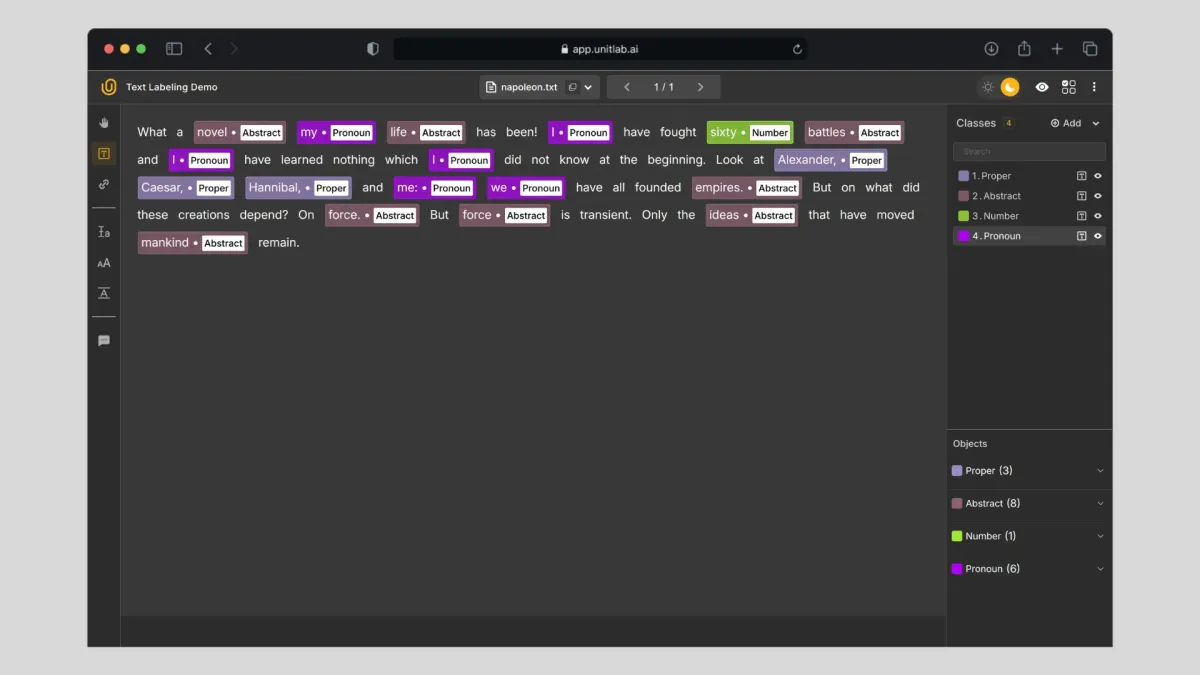
Guide to Text Annotation in 2025 | Unitlab AI
Text annotation tool (software platforms that facilitate labeling) are central to this process. These platforms are crucial for ensuring high-quality labeled data, which serves as reliable training data for machine learning and artificial intelligence applications.
In 2025, these tools help teams annotate texts efficiently, producing high-quality labeled data for model training. However, they go far beyond simple labeling. They have evolved into fully fledged platforms that support end-to-end annotation workflows, including dataset management, collaboration, and version control.
With so many tools available, each offering different functionalities and focus areas, we have selected the best of them for this article. We’ll evaluate their features, dataset management, automation capabilities, pricing, and more—providing a high-level overview to help you choose the right one.
Let's dive in!
Comparison Criteria
It is not fair to compare text annotation platforms as if one were universally better than another. Each is tailored to different needs and market segments. Some are enterprise-scale integrated platforms, while others are lightweight open-source tools. One might focus on text alone, while another supports multimodal annotation across text, image, audio, and video.
The point is: you cannot say text annotation software X is better than software Y based on features or popularity alone. It’s about fit, not rankings. Do not compare apples to oranges. The presence or absence of important features, such as collaboration features, can significantly impact team productivity and the overall success of your annotation projects.
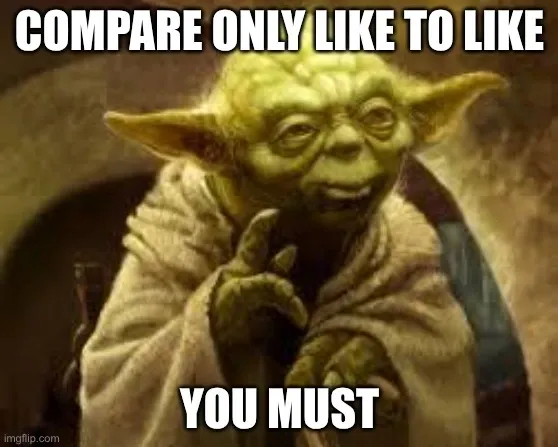
That said, we’ll give you an overview of the top platforms in 2025 so you can make an informed decision.
We’ll assess them across these categories:
- Annotation features: Supported text annotation types (NER, classification, sentiment, etc.)
- Dataset management: Import/export formats, version control, integrations
- Collaboration: Team workflows, reviewer roles, and quality assurance
- Ease of use: Setup, updates, and maintenance
- Automation: APIs, SDKs, CLI tools
- AI Labeling: Built-in or model-assisted labeling
- Pricing: Free tiers, open-source options, licenses, or enterprise packages
- Target audience: Who the tool best serves (enterprises, researchers, startups, or individuals)
Tools Overview
Here are the five text annotation tools we’ll review:
- Unitlab AI
- SuperAnnotate
- Doccano
- Prodigy
- Label Studio
For a quick comparison, here’s the summary table:
| Software | Dataset Management | Pricing | Best For |
|---|---|---|---|
| Unitlab AI | Strong, built-in | SaaS tiers | Medium teams |
| SuperAnnotate | Full lifecycle | Enterprise pricing | Large enterprises |
| Doccano | Basic | Free, self-hosted | Researchers, students |
| Prodigy | Minimal, spaCy | One-time license | Individual developers |
| Label Studio | Flexible, plugins | Free + enterprise | Startups and research labs |
1. Unitlab AI
Unitlab AI is an AI-powered data annotation platform with a strong focus on dataset management, AI labeling, and human-in-the-loop workflows. It supports text, audio, and image labeling, with more data types under development.
With its human-machine approach, Unitlab AI combines automatic annotation with human validation. The platform supports the entire annotation process, from annotation project setup and data selection to quality assurance and validation, ensuring efficient and reliable workflows.
On average, it speeds up dataset creation by up to 15x and cuts costs by 5x. Pre-annotation and pre-trained models are used to generate initial labels, which are then validated by human annotators, streamlining the annotation process and improving efficiency.
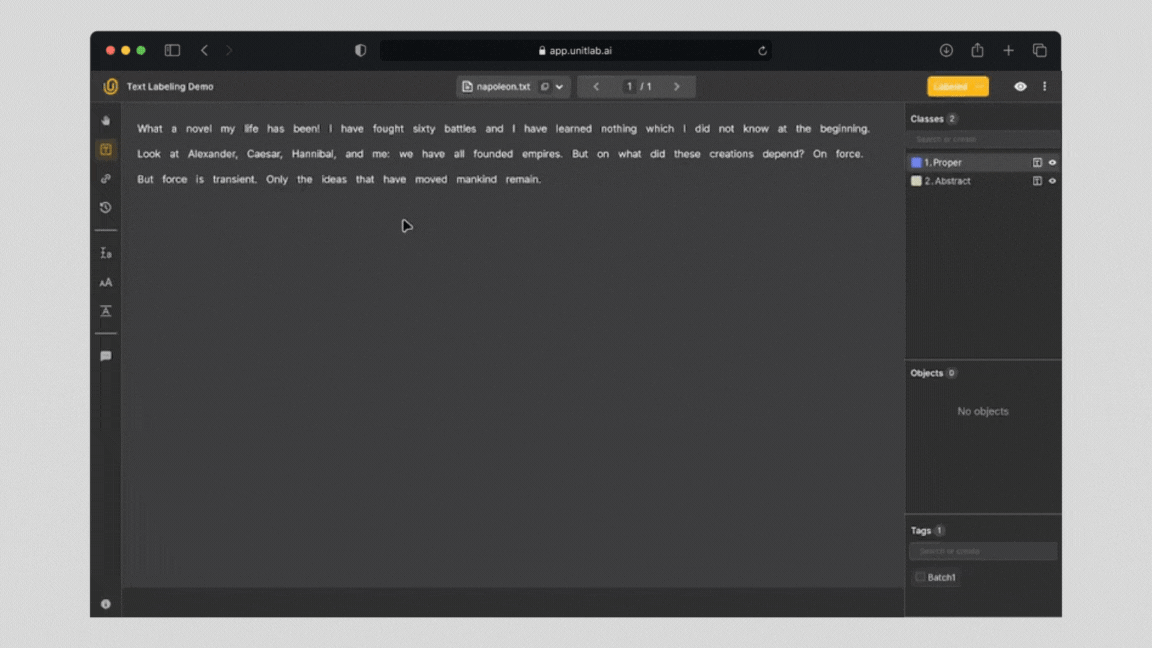
Overview
- Annotation features: Supports NER, classification, sentiment analysis, and text translation.
- Dataset Management: Built-in version control, support for CSV, JSON, and other standard formats. Full dataset lifecycle: import, version, export, and automate.
- Collaboration: Annotator and reviewer roles, task assignments, and quality checks for human-in-the-loop workflows.
- Ease of use: Fully managed cloud platform. You focus on projects without worrying about maintenance. On-premise deployment is also available.
- Automation: Python SDK and CLI tools for integration into pipelines.
- AI Labeling: Built-in foundation models for auto-labeling, with support for custom model integration.
- Pricing: Generous free tier for learning and small projects. Production use requires SaaS plans, available on the pricing page.
- Target audience: Teams that want to scale text annotation quickly with AI assistance.
2. SuperAnnotate
SuperAnnotate started as a computer vision platform but now supports text, audio, and video annotation. It also offers robust image annotation capabilities, making it a versatile tool for training AI models across various domains. It’s designed for enterprises handling large, multimodal datasets.
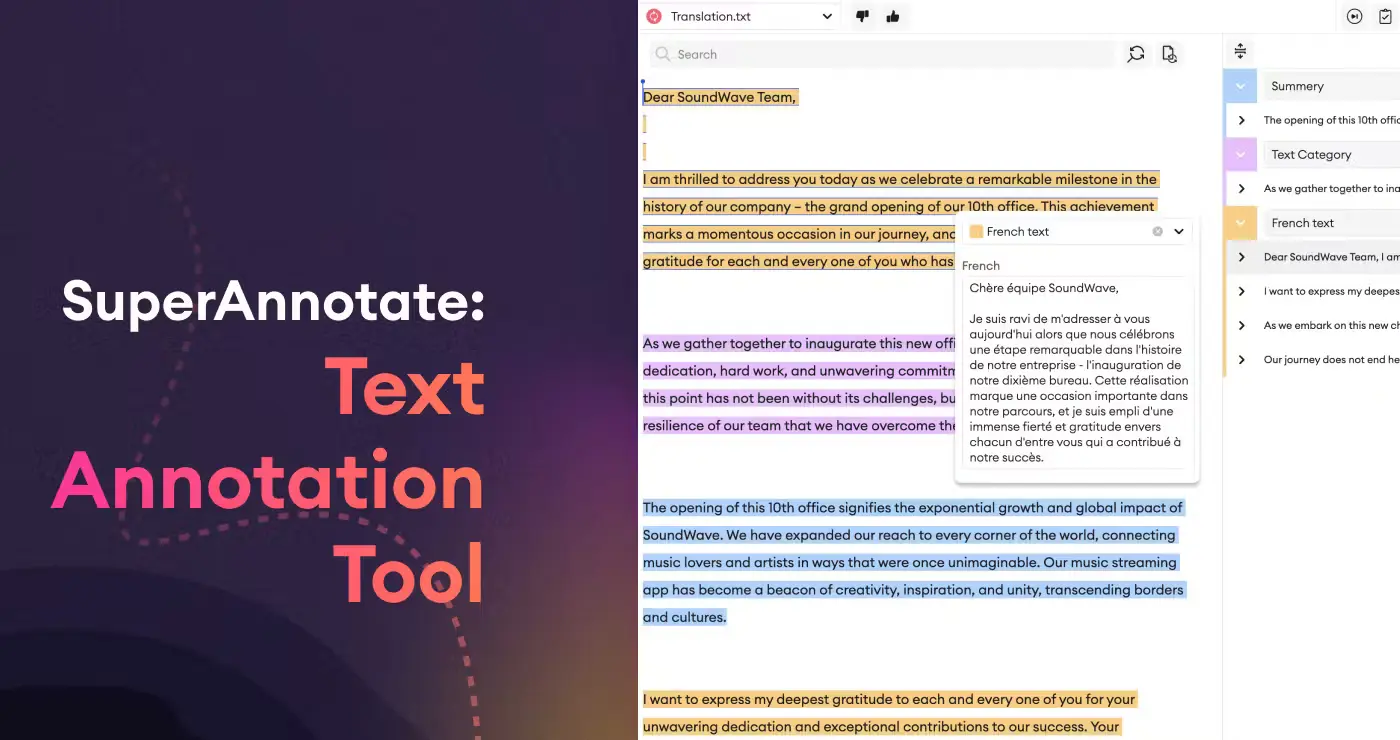
Overview
- Annotation features: Supports text classification, NER, and sentiment labeling.
- Dataset Management: Cloud-based dataset storage, strong versioning, and ML pipeline integrations.
- Collaboration: Role-based access, analytics dashboards, and QA/performance tracking for annotators.
- Ease of use: Fully managed cloud platform. However, it has a learning curve for new labelers.
- Automation: APIs, SDKs, and ML framework integrations (TensorFlow, PyTorch).
- AI Labeling: Provides AI models for assisted annotation, including pre-annotation using pre-trained models to accelerate the annotation process and reduce manual workload.
- Pricing: Enterprise pricing available on request. Large text annotation projects are almost always custom, so is pricing.
- Target audience: Large organizations needing end-to-end annotation across multiple data types.
3. Doccano
Doccano is one of the most popular open-source text annotation tools. It’s lightweight, web-based, and supports manual annotation, making it ideal for textual labeling. Doccano is also favored in research and academic projects, where it is used for linguistic annotation and annotating texts in corpus linguistics.
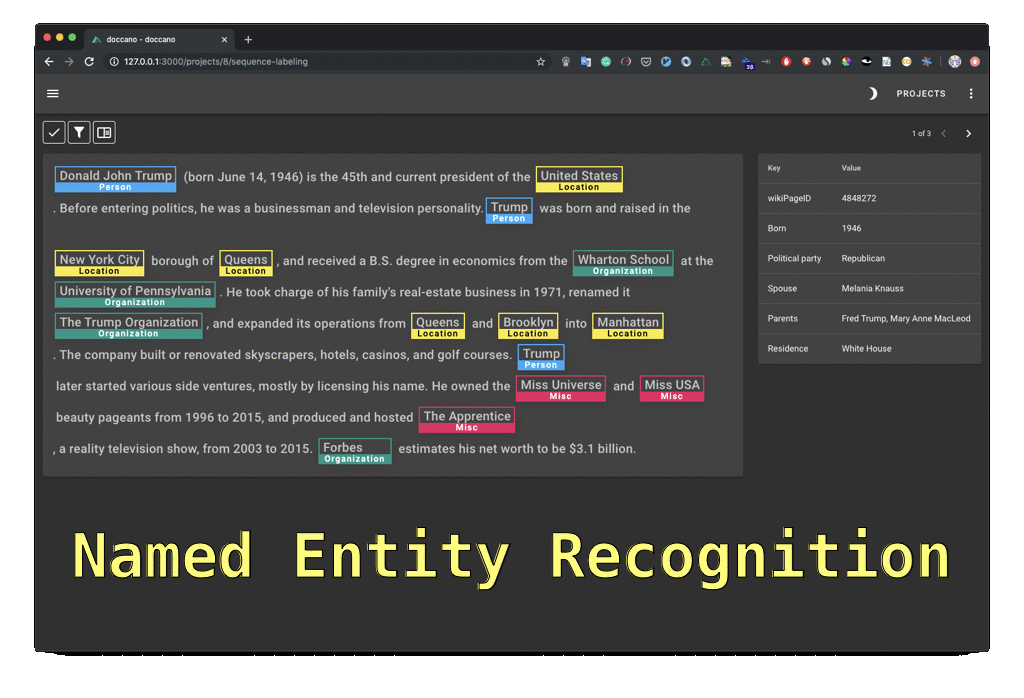
Doccano provides clear examples for new users to understand annotation guidelines in its documentation.
Overview
- Annotation features: Supports NER, text classification, and sequence-to-sequence tasks.
- Dataset Management: Exports to JSON, JSONL, and CSV, with support for various annotation formats such as XML and JSON-LD to accommodate different linguistic annotation needs. No built-in versioning though.
- Collaboration: Multi-user support but lacks advanced workflows or QA features.
- Ease of use: This text annotation tool is self-hosted, but is setup rather quickly. The tool itself is quite minimal and optimized for text-only tasks.
- Automation: REST APIs for integration with ML frameworks.
- AI Labeling: Not built in, but possible through external integrations.
- Pricing: Free and open-source, available on GitHub. Hosting and maintenance are required.
- Target audience: Researchers, students, and small teams seeking a free and simple tool.
4. Prodigy
Prodigy is a commercial annotation tool tightly integrated with spaCy. It’s built for developers who prefer Python scripting and command-line workflows. Prodigy also supports active learning by models, in which models generate labels and human annotators verify them.
To get to know the tool better, they have a live demo website with a configured project and no login required.
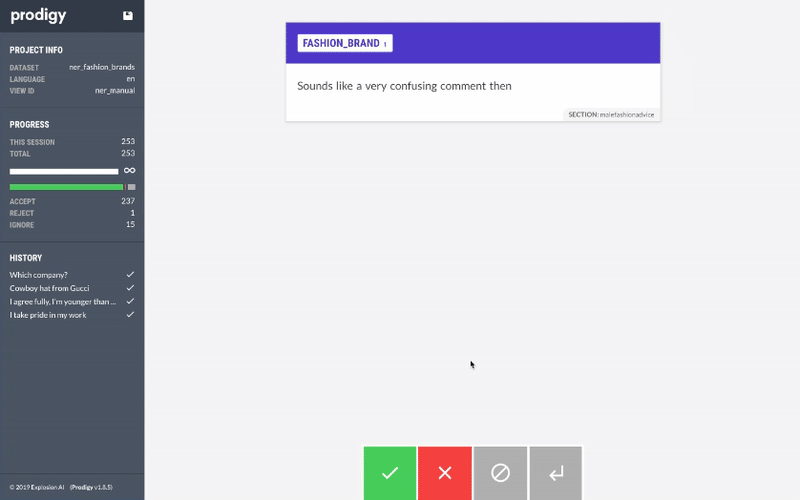
Overview
- Annotation features: Supports NER, classification, and custom tasks using active learning. Fully scriptable for automation.
- Dataset Management: Stores data locally with seamless spaCy integration. Minimal dataset versioning.
- Collaboration: Primarily for individual users, not large teams.
- Ease of use: Self-hosted and intuitive for Python users. Custom workflows are easy to create.
- Automation: Strong Python-first integration with ML frameworks like TensorFlow and PyTorch.
- AI Labeling: Built-in active learning reduces annotation workload.
- Pricing: One-time license fee ($390 per seat). No free tier, but perpetual use after purchase.
- Target audience: Individual NLP developers and data scientists working with spaCy.
5. Label Studio
Label Studio is an open-source, multimodal annotation platform. It supports text, image, audio, and video annotation, and is highly extensible through plugins and integrations. Label Studio also offers robust capabilities for annotating documents, enabling users to add private or shared annotations to documents in various formats.
Additionally, it supports document classification tasks, allowing users to assign labels to entire documents for sorting, organizing, or categorizing large volumes of text data.
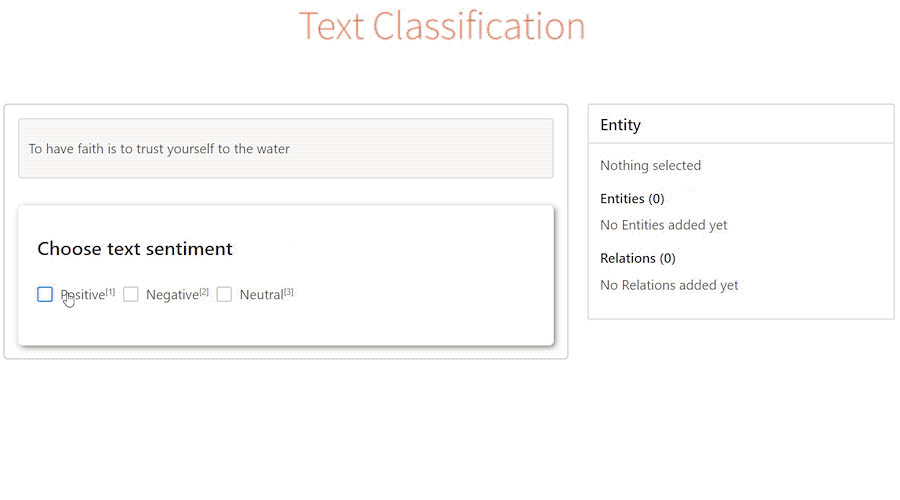
Overview
- Annotation features: Configurable tasks including NER, classification, and sequence labeling. Plugin system extends capabilities.
- Dataset Management: Supports multiple data formats, with manual setup for versioning and integrations.
- Collaboration: Multi-user support with roles and QA workflows. Task locking prevents overwrites.
- Ease of use: Self-hosted, with a learning curve for new users.
- Automation: REST APIs, webhooks, Python SDK, and ML framework integrations.
- AI Labeling: ML Backend SDK allows integration with external models, including LLMs. Human annotators then validate auto-labels.
- Pricing: Free and open-source, with a paid enterprise version.
- Target audience: Startups and labs needing flexibility without vendor lock-in.
Recommendations
So, which text annotation software should you choose, that's the question. It depends on your goals, budget, and project scope:
- For enterprise projects: Unitlab AI or SuperAnnotate
- For researchers or students: Doccano
- For individual developers: Prodigy
- For startups or labs: Label Studio or Unitlab AI
Always choose a platform that matches your workflow: don’t try to fit your project into the wrong tool.
Conclusion
Text annotation tools in 2025 range from enterprise SaaS (Unitlab AI, SuperAnnotate) to open-source projects (Doccano, Prodigy, Label Studio). The right choice depends not only on features but also on dataset management, collaboration workflows, and budget.
In this guide, we reviewed each platform across eight categories. They all provide the same essentials but vary in scale and focus.
- For production-ready AI, Unitlab AI and SuperAnnotate are top choices.
- For research and experimentation, Doccano, Prodigy, or Label Studio are more suitable.
Explore More
Check out these articles for more on text annotation tools:
References
- Nikolaj Buhl (Jan 9, 2025). Top Text Annotation Tools in 2025: Features, Collaboration, and Industry Applications. Encord Blog: Source
- Pranab Rajbhandari (Apr 29, 2025). Top 6 Annotation Tools for HITL LLMs Evaluation and Domain-Specific AI Model Training. JohnSnow Labs: Source
- SuperAnnotate (Jul 31, 2025). 30 best data labeling tools [2025 Q3 Updated]. SuperAnnotate Blog: Source

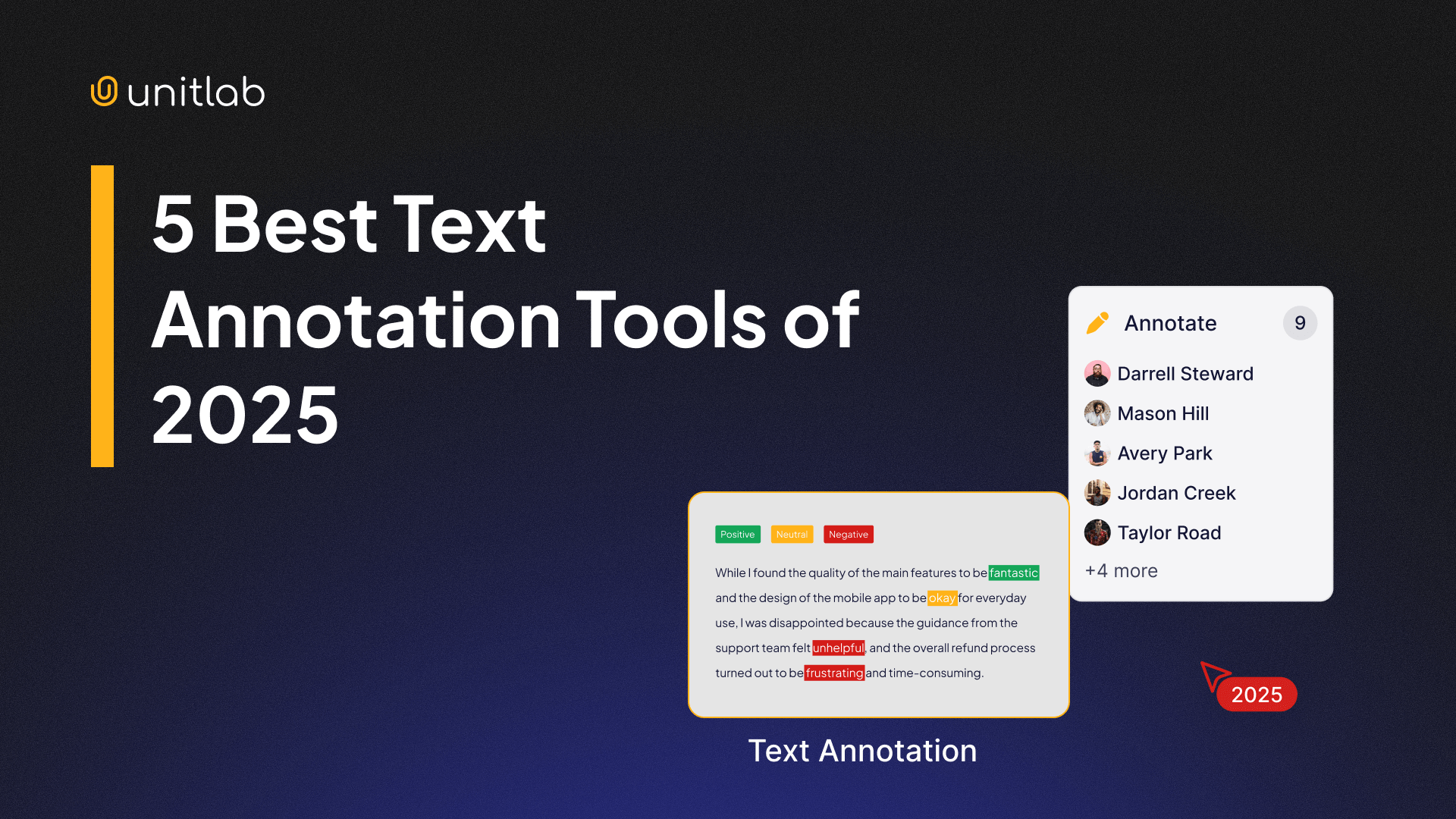

![Agentic AI: Data Annotation with Unitlab AI [2025]](/content/images/size/w360/2025/12/agentic.png)
