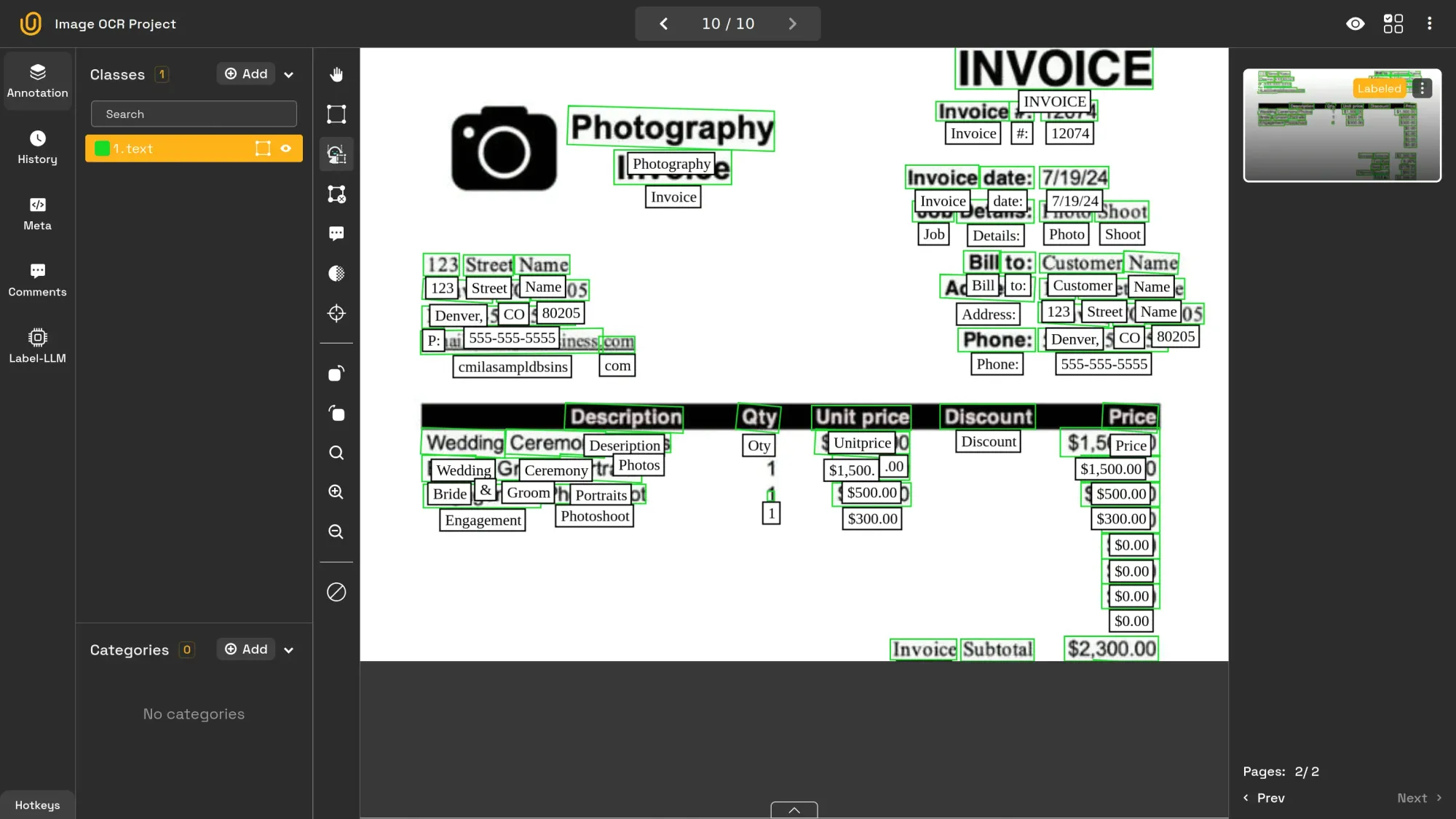In our previous post, we explored the different types of image annotation and their applications. In this post, we’ll focus on the most practical and widely used type in document processing: Image OCR.

Image Annotation Types | Unitlab Annotate
What is OCR?
Traditionally, to process bank statements, invoices, and contracts, people would spend hours entering data into spreadsheets manually, which is a tedious and error-prone task. It becomes a necessity to automate this process to cut down processing time and reduce human errors, usually with the help of OCR technology.
OCR is the process of extracting text from images, such as scanned documents, screenshots, or photos, and converting it into editable and searchable formats. For example, search engines convert images into text as it is more efficient to search for the text than for the image. Banks also use this technology to process checks and invoices.
For your computer vision projects and image annotation workflows, OCR can successfully handle complex challenges due to advancements in AI/ML models. OCR systems have become more accurate than ever, overcoming challenges like poor lighting, skewed text, and complex fonts.
Solutions
The OCR technology has numerous benefits, but if you are looking for a solution that automates your data annotation workflows, it is likely that you may want to use a data annotation platform with your desired capabilities and pricing plans.
Earlier this year, we cross-compared the top 12 data annotation platforms for you to make an informed decision before choosing the tool to work with:
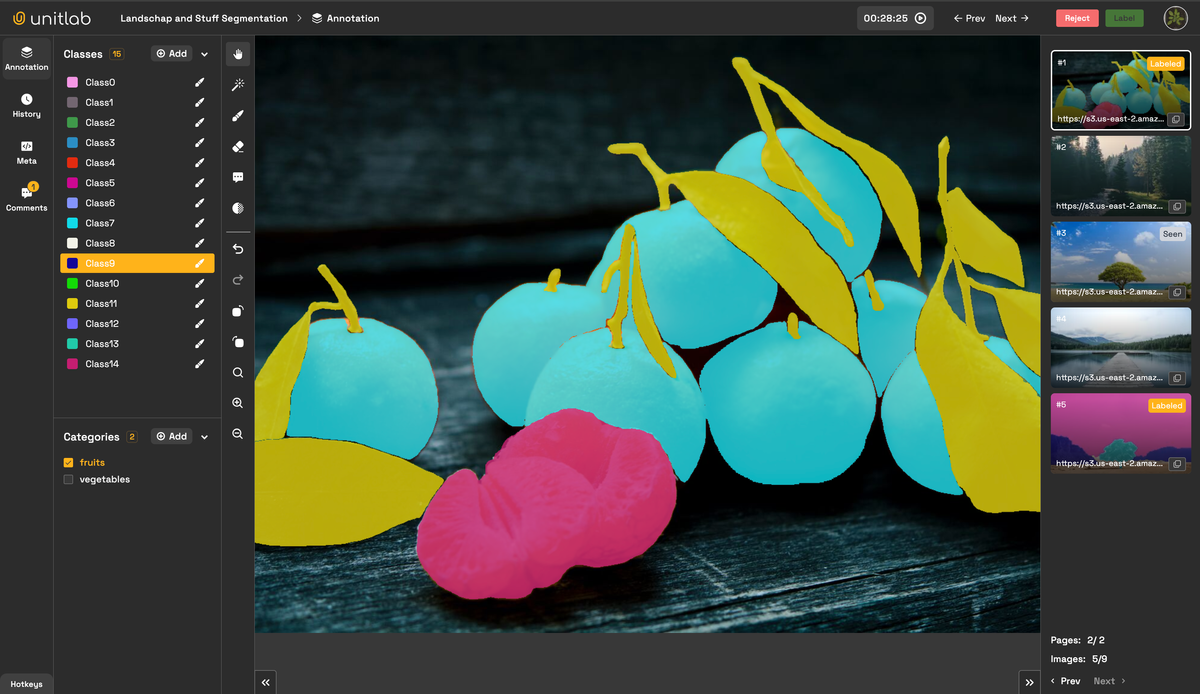
12 Best Image Annotation Tools of 2024 | Unitlab Annotate
Unitlab Annotate is a collaborative and AI-powered data annotation platform that offers a wide range of data labeling solutions and services. One of the newest features is the full OCR pack with support for 123 languages, which many other data annotation platforms do not have specific support. Due to its specific support for Image OCR, with Unitlab Annotate it is possible to both accelerate Image OCR workflows and cut down on costs at the same time.
Tools
Let’s see how to set up your project and explore three major types of OCR and how to use auto-annotation effectively with them at Unitlab Annotate:
- General OCR
- Document OCR
- Fintech OCR
Set Up Your Project
Setting up your project for your OCR is the same as how you set up a project at Unitlab Annotate. You can use AI auto-annotation tools provided by Unitlab Annotate to automate your image labeling or you can manually label your data. Image OCR is generally a tedious process that you want use auto-annotation tools to automate. Let's first set up our project.

Creating Project | Unitlab Annotate
In our case, in the first step, we will choose Image OCR as our image annotation type and use Document OCR as our auto modelling AI. Depending on your use case, you may use other built-in AI models or integrate your own AI model with Unitlab Annotate.
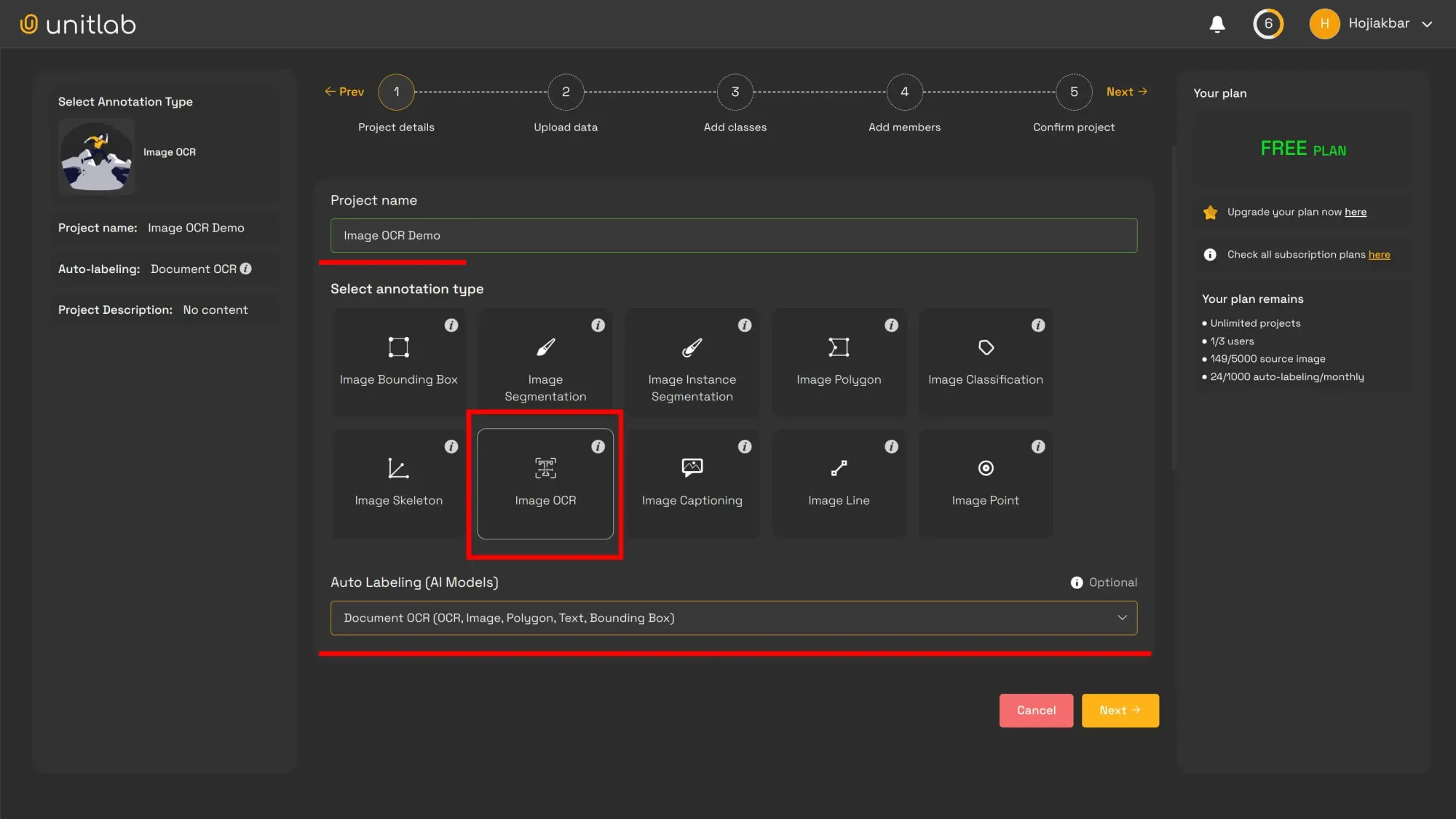
Now, let's explore 3 types of Image OCR at Unitlab Annotate and see how we can use batch and crop auto-annotation for Image OCR to automate our workflows.
General OCR
General OCR is a versatile solution designed to handle a wide range of tasks, from digitizing books to recognizing text on street signs or product labels. It’s the ideal choice for projects that require flexibility and adaptability. Better still, it is possible to use batch or crop auto-annotation to automate your workflows.
Batch Auto-annotation for General OCR | Unitlab Annotate
Unitlab Annotate provides a comprehensive image annotation solution for general OCR needs. By enabling efficient annotation and supporting dataset version control, it ensures that your models are always trained on the most up-to-date data. This is particularly beneficial for projects involving diverse text types, sizes, and orientations. For large-scale tasks, the platform’s data auto-labeling features streamline the annotation process, saving valuable time.
Crop Auto-Annotation for Korean OCR
Document OCR
Document OCR is designed to extract text and preserve formatting in structured documents like invoices, contracts, and forms. Maintaining layouts such as tables, columns, and headers is critical for applications in industries like healthcare, insurance, and legal services. If needed, you can only extract and process parts you need with crop auto-annotation.
Crop Auto-annotation with Document OCR | Unitlab Annotate
With Unitlab Annotate, you can create datasets tailored for document OCR with precision. Its data labeling services make it easy to annotate document-specific patterns and structures, while image labeling solutions ensure consistency and accuracy. The platform’s robust annotation capabilities make it a trusted partner for businesses digitizing their workflows.
Fintech OCR
Fintech OCR focuses on extracting data from financial documents such as receipts, invoices, and bank statements. It requires a high degree of accuracy, especially for recognizing numbers, currencies, and percentages. In this case, the emphasis is on the accuracy of the model as the stakes in the financial sphere is high.
Unitlab Annotate supports fintech applications with its specialized data labeling tools. These tools allow users to annotate datasets with financial-specific details, creating high-performing OCR models. Whether you’re automating expense tracking or fraud detection, Unitlab Annotate’s data annotation solutions help you achieve reliable results.
AI Integration
If you already have an AI model for your image OCR tasks, but want to use features data annotation platforms offer, such as model visualization, model evaluation, and dataset management, you can integrate your own AI models with Unitlab Annotate. Check out our tutorial for integrating YOLOv8 with Unitlab Annotate to annotate human instance segmentation.

Integrate YOLOv8 with Unitlab Annotate
Which One Should You Choose
As always, choosing the right type of OCR depends on your specific needs:
- For diverse applications: Go with General OCR for its adaptability and flexibility.
- For structured documents: Choose Document OCR to maintain layouts and formatting.
- For financial tasks: Opt for Fintech OCR for accurate recognition of numerical data.
With Unitlab Annotate, you get a comprehensive image annotation solution that supports all these scenarios. This platform also offers integration with your own AI models for custom data annotation projects, which you may use in your own custom workflows to achieve best results. Still, the benefits of a data annotation platform will be available to you.
Conclusion
OCR technology continues to transform how we interact with image-based text. Whether you’re digitizing documents, automating financial processes, or analyzing complex datasets, having a reliable image annotation tool is essential.
Unitlab Annotate offers everything you need to streamline your workflow, from data labeling services to auto-labeling tools and AI dataset management. It’s a complete data annotation solution that empowers you to build accurate and efficient OCR models, no matter the scale of your project.
Start optimizing your OCR process today with Unitlab Annotate—your trusted partner for all things image annotation and data labeling.