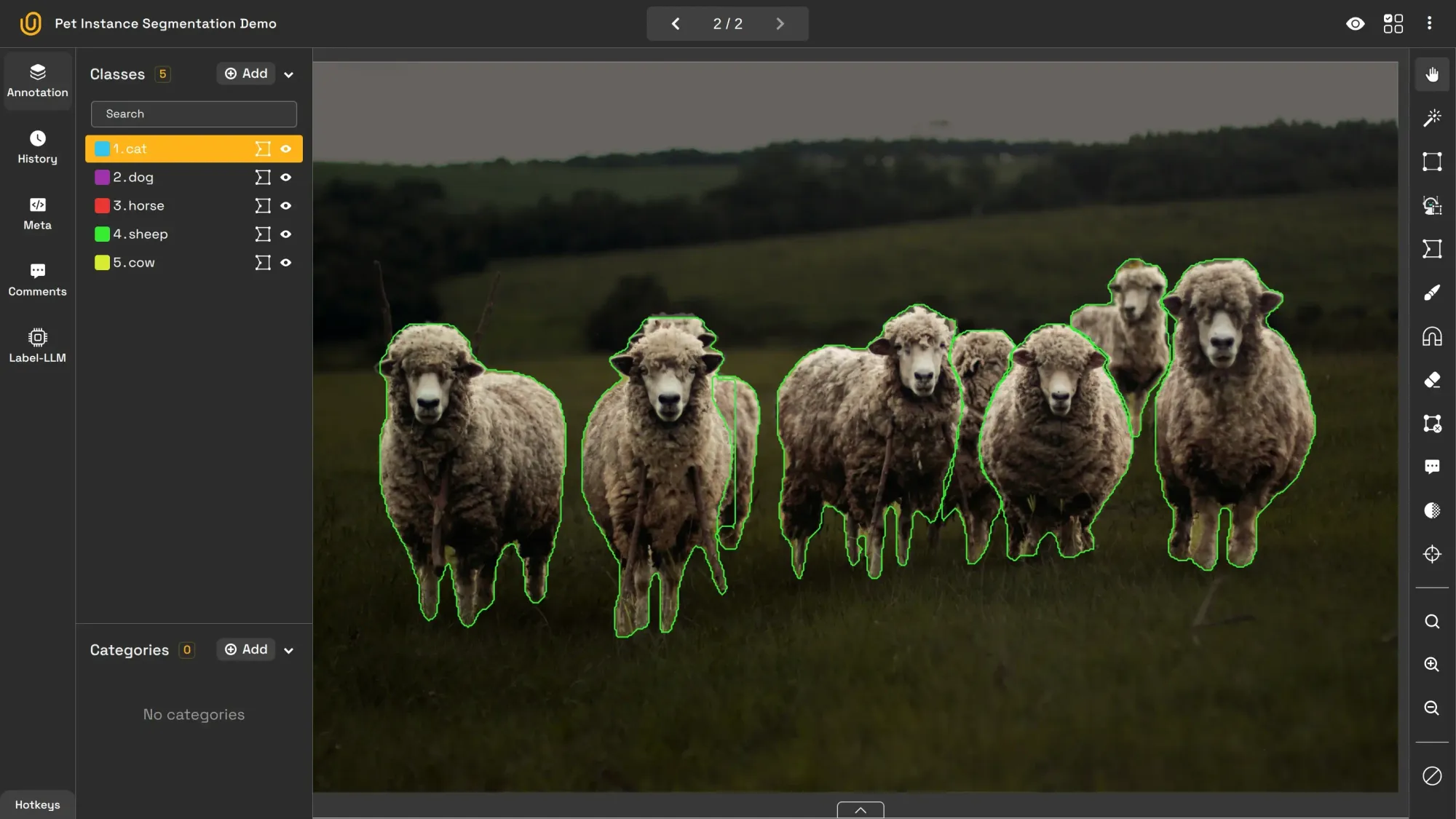In this post, we will continue comparing popular data annotation tools for ML/AI. In our previous post, we made a cross-comparison between 12 data annotation platforms to find the ideal tool for your computer vision project.
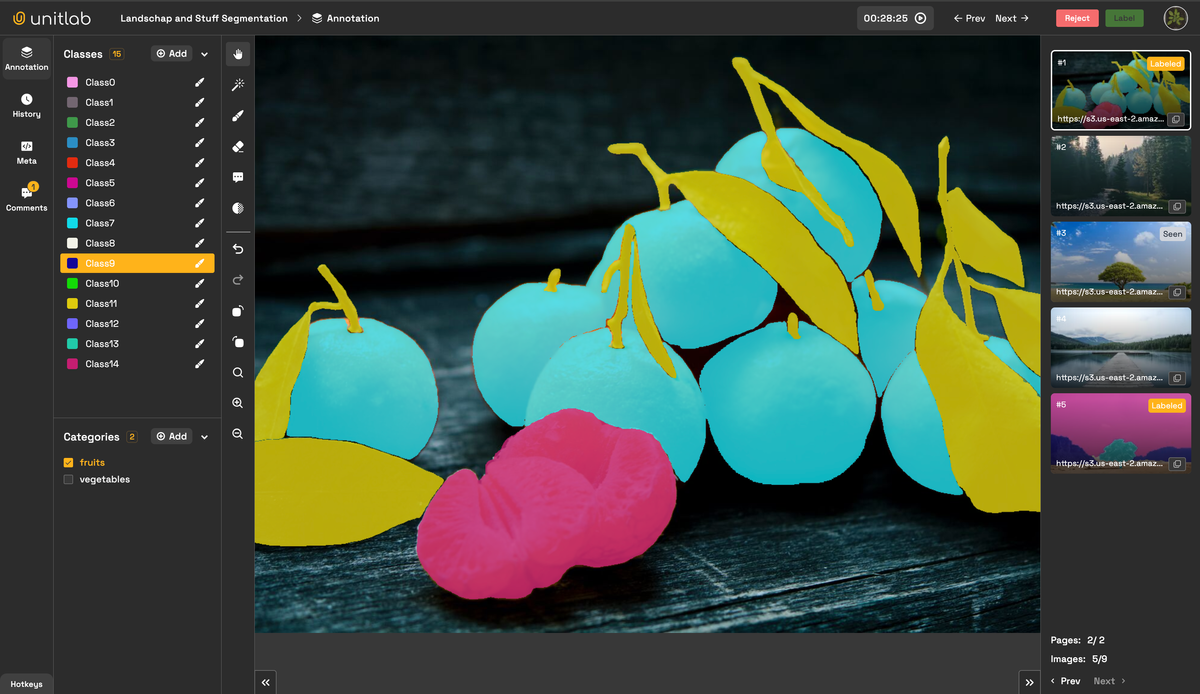
Image Annotation Tools of 2024 | Unitlab
We have also been conducting comparisons between individual data annotation platforms and Unitlab Annotate. In this blog post, we will be continuing this review with Unitlab Annotate and SuperAnnotate, another popular alternative platform for image annotation tasks.

Unitlab Annotate vs. V7 Darwin
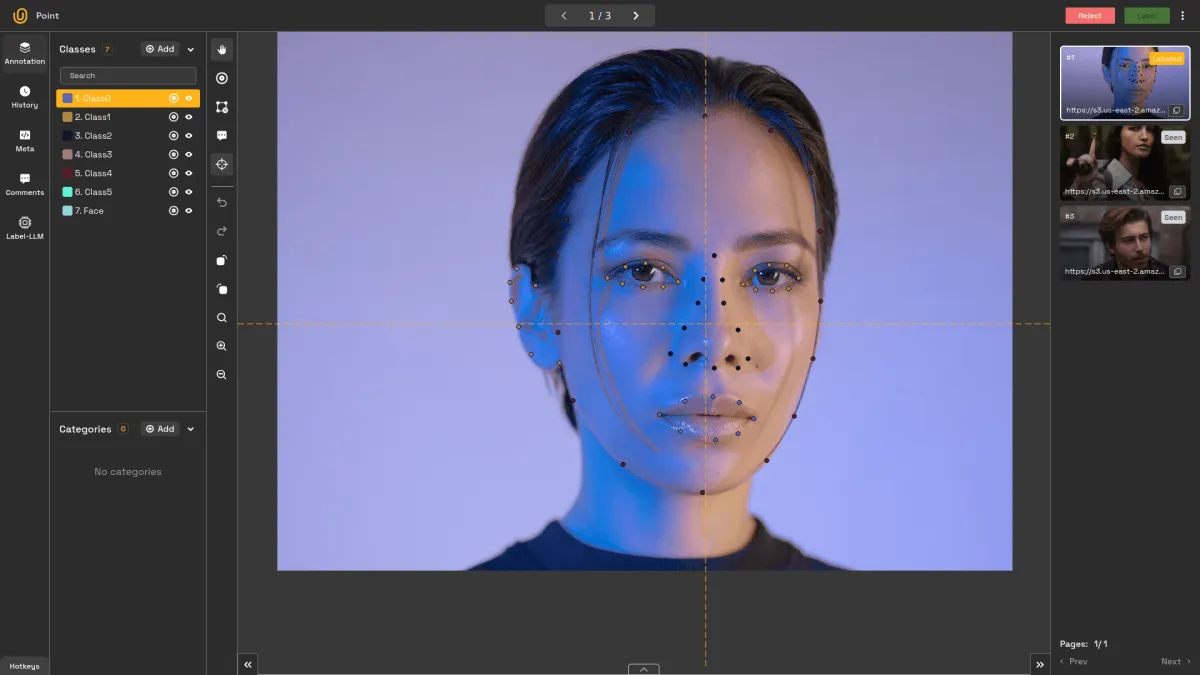
Unitlab Annotate vs. Roboflow Annotate
Image Annotation
If you’re building machine learning or AI models, high-quality annotated data is essential—especially in computer vision. The right image annotation tool can make a big difference in the speed, accuracy, and efficiency of your projects. In this post, we’re comparing two popular platforms, Unitlab Annotate and SuperAnnotate. We’ll walk through their features, advantages, and pricing to help you find the best fit for your data annotation needs.
Curious about which image annotation tool is ideal for your computer vision project? We got you.

Image Annotation Types | Unitlab Annotate
Here is the infographic that compares the two platforms in short:
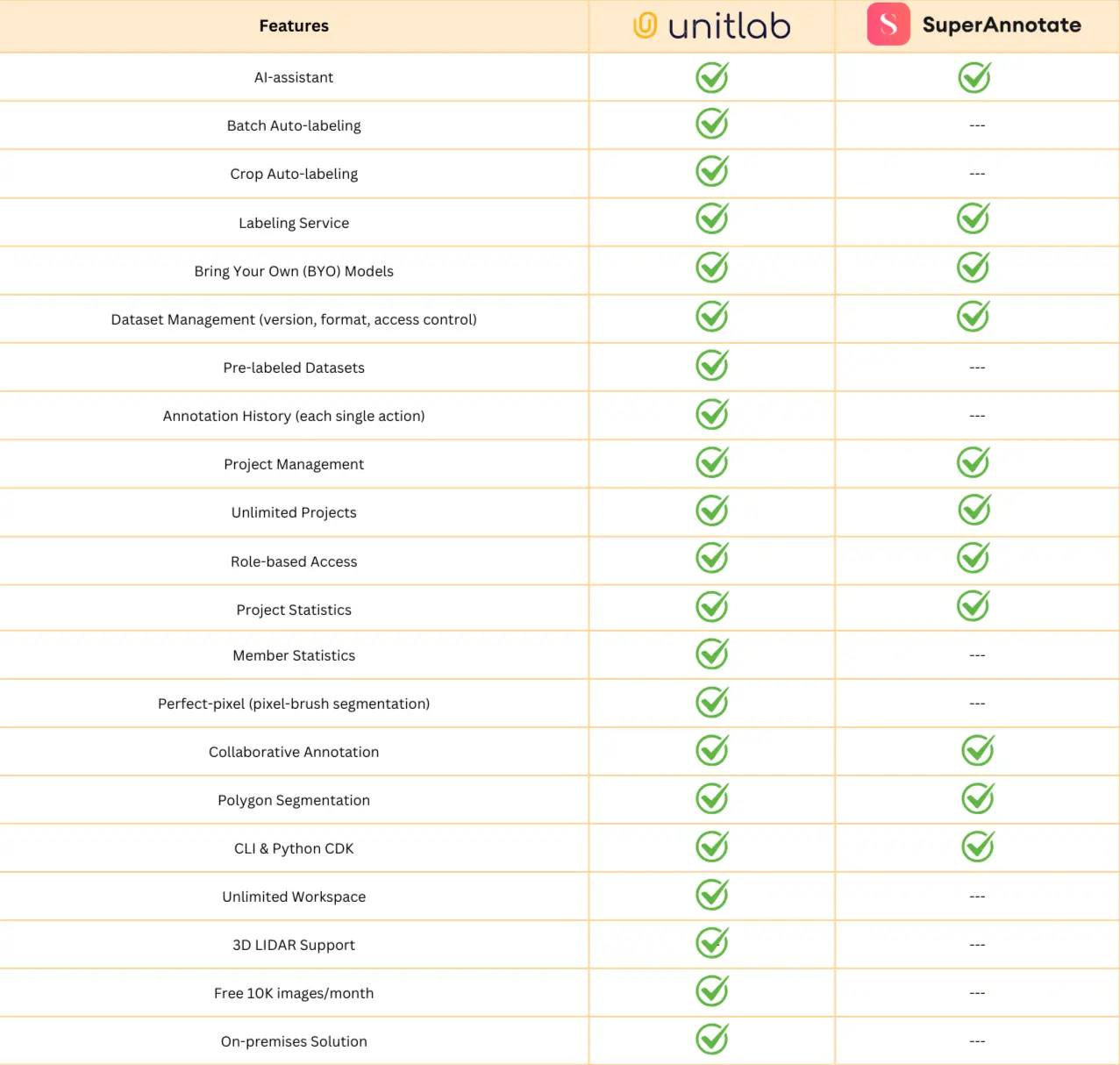
Unitlab
Unitlab Annotate is a powerful image annotation tool created for data scientists, ML teams, and businesses that need accurate datasets for computer vision tasks. With advanced features like AI-powered annotation, batch processing, and extensive customization options, it’s a solid choice for both simple and complex data annotation projects with a dynamic, intuitive user interface.
Dynamic User Interface | Unitlab Annotate
We are not here to call ourselves the top Data Annotation Platform or boast about others calling Unitlab the most flexible tool for annotating images. We believe in a fair comparison, so this post is a starting point for further comparison.
In fact, we highly encourage you to try both platforms in order to reach your final decision. You can start using Unitlab right now absolutely for free. Try it; you'll get it.
Key Features
- AI Assistant and GenAI to accelerate image annotation and empower image OCR.
- Batch Auto-labeling and Crop Auto-labeling to accelerate the image annotation process by 15x.
- Perfect-pixel segmentation, Brush segmentation and others for complex image annotation tasks that require accuracy.
- Bring Your Own (BYO) Models to integrate your own models into the platform.
- Labeling Service and Collaborative Annotation to outsource data annotators and to enhance teamwork among team members.
- Dataset Management with version control, formatting, and access control.
- Pre-labeled Datasets to give your projects a head start.
- Detailed Project Statistics, Member Statistics, and Annotation History to track everything, from every change made to team performance.
- Unlimited Workspace and Unlimited Projects for scaling up storage needs for growing projects.
- Free 10K images per month—perfect for small teams or startups.
- On-premises Solution for extra data security, ideal for enterprise-level users.
There is a lot more to try at Unitlab Annotate. Check out this post for various other services:
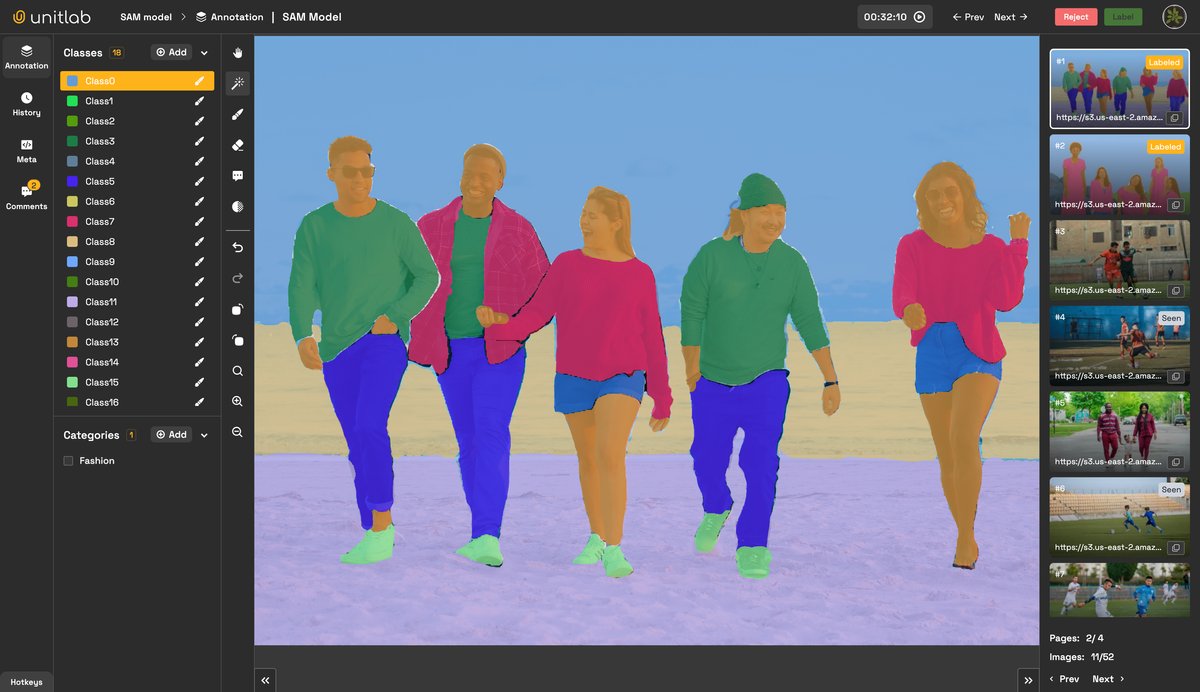
Data Annotation Platform | Unitlab Annotate
Pricing
- $0 in the Free plan (forever), $99/month in the Active plan, $195/month in the Pro plan and a custom plan for enterprises.
- Unlimited projects, unlimited workspaces
- 10K images / per month
Advantages
- Robust, comprehensive labeling tools suitable for a majority of use cases
- AI-powered batch- and auto-labeling and multi-purpose GenAI
- Option to use Unitlab Annotate on premises
- Four affordable, cost-effective pricing plans for teams with a limited budget, along with a permanent free tier
SuperAnnotate
SuperAnnotate is known for being user-friendly and having strong collaboration features. It’s designed to make large projects run smoothly, with tools for real-time teamwork, detailed segmentation, and flexible workflows. If you need to keep multiple people on the same page and ensure consistent quality, SuperAnnotate is worth a look. It also supports video and audio formats.
Key Features
- AI-Powered Annotation Tools to speed up image labeling.
- Customizable Annotation Workflows to adjust the setup to fit your project.
- Collaboration Tools for real-time teamwork on the same project.
- Project Management with Role-based Access and Project Statistics.
- Quality Assurance Tools to keep data consistent and high-quality.
- Dataset Management with secure storage and versioning.
- Integration Options with popular ML frameworks and data automation tools.
- Export Options in multiple formats for compatibility with different workflows.
- 3D Data Annotation for handling 3D point cloud and LIDAR data.
Pricing
- $0 in the Free plan, and 4 plans to choose from based on your requirements
Advantages
- Great collaboration tools
- Emphasis on quality assurance
- Support for other file formats (audio & video)
Conclusion
Choosing between Unitlab Annotate and SuperAnnotate really depends on your project and team needs.
If you need a platform with powerful features, free monthly image quotas, and high data security, Unitlab Annotate might be your best bet. It’s flexible and scalable, with tools that make it ideal for complex projects requiring precision or custom model integration.
On the other hand, if you prioritize collaboration and need a platform that makes teamwork easy and efficient, SuperAnnotate is a strong choice. Its quality control tools and flexible workflows are great for projects with large teams or frequent collaboration.
We highly recommend you to explore both Unitlab Annotate and SuperAnnotate to see them in action. Try Unitlab now - it's absolutely free with no credit card required.