Image annotation is the foundation of AI/ML model development.
To train and develop AI models that use computer vision to accomplish real-world tasks, we need training image sets that are clearly labeled. The model itself learns patterns and improves as we feed it more training data. Usually, the more, the better. However, the quality of AI cannot be greater than the quality of its training set. Hence, garbage in, garbage out.
Let’s take a look at how an AI model is generally trained and developed for inventory management.
AI/ML Model Training Process
The backbone of computer vision lies in training AI/ML models to detect and classify items/inventories accurately. Below is a step-by-step, general breakdown of the process (though it really depends on the case):
- Data Collection:
Gather a comprehensive, large dataset of images representing the inventory in your specific scenario. For this example, we’ll collect images of laptops and phones from various angles, lighting conditions, and resolutions. Having large ML datasets is usually helpful, but AI datasets must also be diverse enough to capture all variations. - Data Annotation:
Depending on how comprehensive your inventory is, your annotation requirements will vary. Maybe you only need detection for categories like “TV” or “Headphones.” Or maybe you need more discrete labeling like “Phone – Apple – iPhone 16.” In our example, we annotate collected images by labeling objects as “Laptop” or “Phone” for simplicity’s sake.There are many data annotation platforms out there. These can be standalone image labeling tools or full-scale data labeling services offered by specialized providers. Because each AI/ML model-building project is unique, there are several factors to consider before committing to a single vendor. - Model Selection:
Choose a machine learning model suited for object detection and classification, such as YOLO or COCO. - Training the Model:
Feed the annotated dataset into the model and train it, making adjustments as needed. The 3rd and 4th step are usually within the domain expertise of data scientists. - Validation and Testing:
Evaluate the model’s performance using a separate testing/validation dataset. If you’re not happy with performance and accuracy, feed in more annotated training data and repeat. - Deployment:
Deploy the trained model in your operational environment (like a warehouse), integrating it with hardware (cameras) and software (data processing) solutions. You can continue to develop and adjust the model as it operates.
Inventory Management
For this blog post, we’re focusing on inventory management because it’s a crucial part of operations for manufacturing and merchandise businesses, especially for those with very large amounts of inventory.
However, traditional methods often rely on manual tracking and periodic audits, which are prone to errors, inefficiencies, and delays. Some readers may know that certain businesses even stop operations in their warehouses entirely for periodic inventory counting. These challenges become even bigger as inventory scales in complexity, variety, and volume.
Enter computer vision: an AI-driven technology that leverages visual data to transform inventory management. Although this technology is still in its early days, there are already real companies experimenting with it and implementing it successfully.
Computer Vision in Inventory Management
In short, computer vision is the capability of machines to interpret and analyze visual data, such as images or videos, for tasks that traditionally require human insight. By applying complex math and algorithms, computer vision can make sense of visual data, something only humans could do just a decade ago. This field is improving rapidly, bringing a lot of exciting prospects.
In the context of inventory management, this technology can be used to:
- Detect and classify items automatically.
- Monitor stock levels in real-time.
- Streamline inventory audits with image-based analytics.
In essence, computer vision has the potential to empower humans to automate tedious, periodic tasks once considered impossible to automate. AI models can act as power tools for humans: they handle the heavy lifting, allowing human operators to work faster and more efficiently.
For instance, cameras can scan shelves in a warehouse or retail store, identifying items, counting quantities, and detecting discrepancies. Human operators can then verify the results; if anything looks suspicious or off, they can do a quick manual check.
As humans give feedback and correct errors, the AI models become more accurate over time. Ultimately, these capabilities not only reduce human effort but also improve accuracy and efficiency in inventory workflows.
Implementation Example: Laptops and Phones
Although the potential of computer vision in various industries, including inventory management, is very real, challenges still exist. One major challenge is creating high-quality annotated image sets.
After collecting your images, you need a fast, consistent, and affordable way to annotate them. That’s where data auto-annotation tools can help speed up your workflow. However, you’ll still need human expertise for checking and refining those annotations.
Teams specializing in data annotation service face unique hurdles, and it’s something you can’t just fix later. The success of your computer vision model heavily depends on the images you feed it.
You’ll likely need a visual interface with model integration, dataset management, version control, and automation capabilities, especially if you’re aiming for robust image labeling pipelines. Which platform or approach you choose will depend on your specific project requirements, so there are many factors to consider.
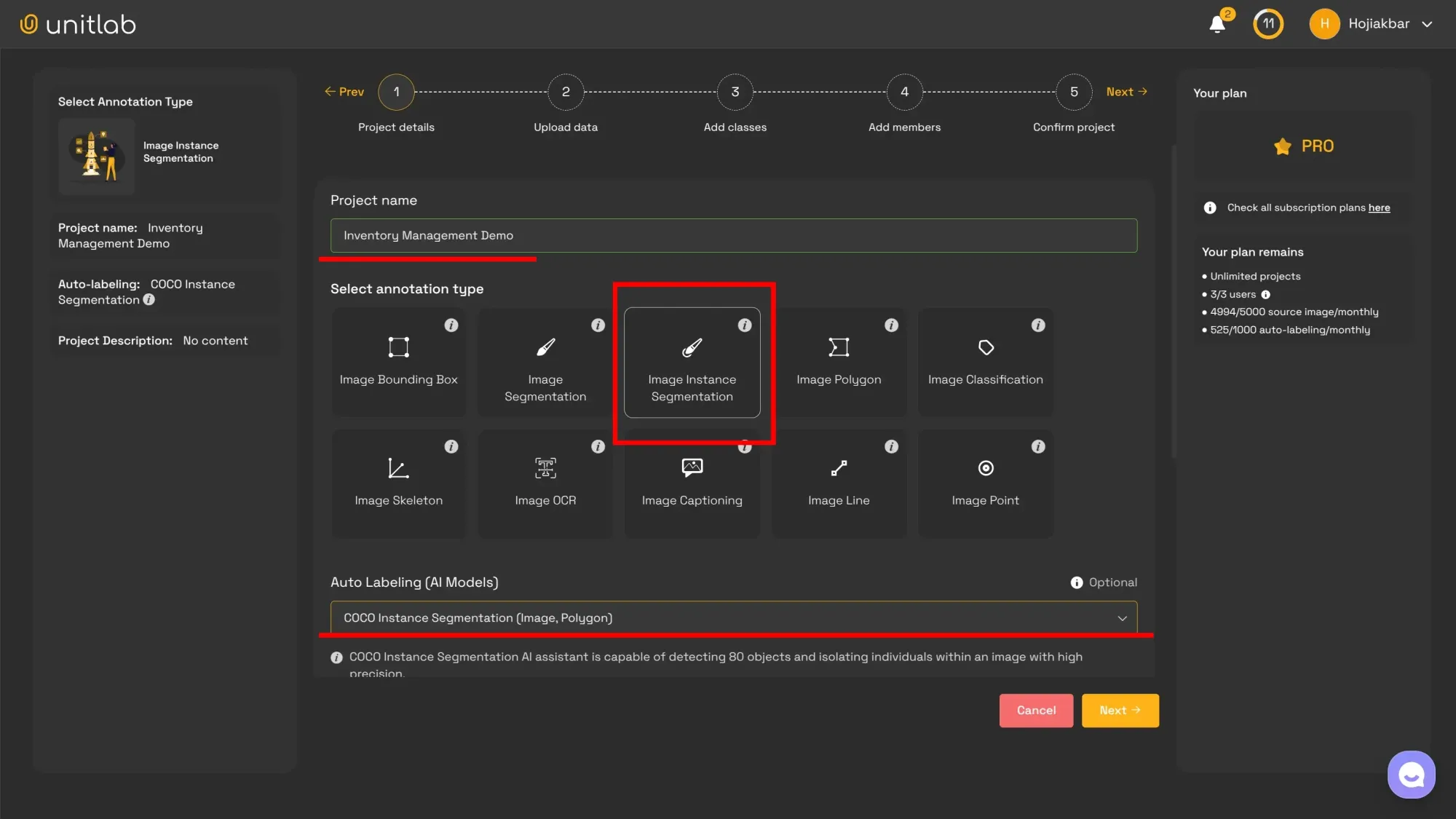
For our demo, we’ll create a project to detect laptops and phones. We’ll use a three-step “man-machine” approach to produce high-quality training image sets quickly, consistently, and efficiently.
1. AI-powered auto-annotation
We start by annotating our images using COCO Instance Segmentation in a fraction of the time it would take humans to do the job manually. If you’re training your model directly, you can integrate that model into Unitlab Annotate.
Because AI auto-annotation follows a deterministic algorithm or pattern, the initial version of the dataset is annotated quickly and consistently in a batch, also known as batch segmentation:
COCO Instance Segmentation for Cell Phones | Unitlab Annotate
2. Human labelers to fix
Since the COCO model has over 80 classes, it may annotate not only laptops and phones but also other objects we aren’t interested in. A human annotator can remove unrelated annotations and fix any inconsistencies or novel mistakes that might occur:
Human Annotator Fixing Labeling Mistakes | Unitlab Annotate
3. Human reviewers as a last check
Finally, an experienced human reviewer can examine the final output and annotation, deciding whether to accept or reject them. This person can leave comments on how to fix any defects. The reviewer shoulders the highest responsibility: ensuring the guidelines are followed and the quality meets standards.
Human Annotator Reviewing and Commenting on Annotation | Unitlab Annotate
Release and use the dataset
Once all that is done, we can release an initial version (0.1) of our dataset. As our computer vision models evolve, we may need more training data later. In that case, we don’t have to start from scratch.
Instead, we just add more source images, annotate them, and release the second version (0.2) for training our updated models. This type of dataset management is essential for maintaining a clear record of how your ML datasets have grown and changed over time.
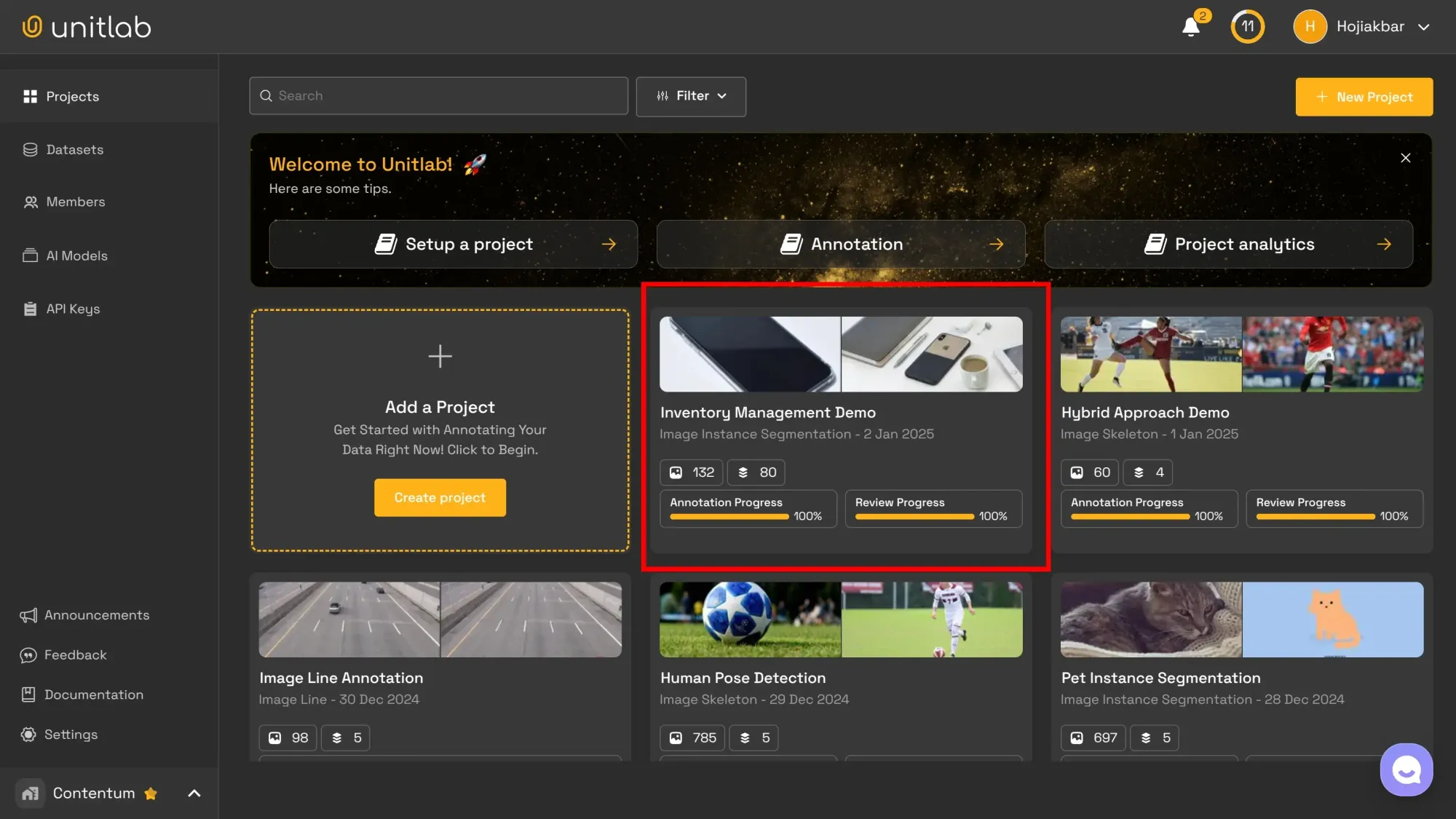
For demonstration, we made the dataset public, which you can explore in Unitlab Annotate. However, in real projects, you’d likely keep your proprietary source data secret. Unitlab Annotate provides the necessary techniques to keep your image annotation process as smooth and efficient as possible.
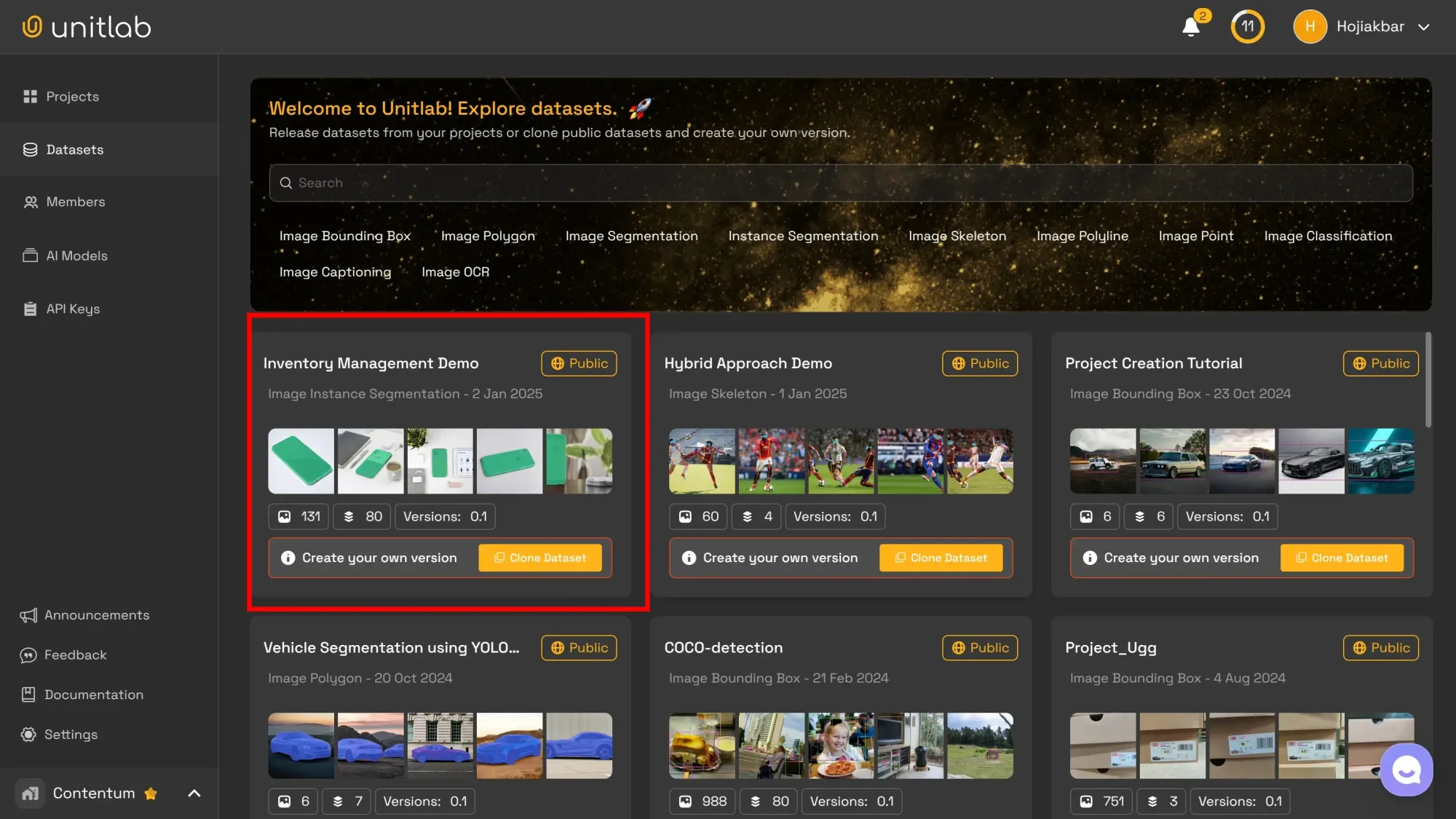
Conclusion
Computer vision in inventory management holds promising possibilities that companies are already starting to use. This technology can empower human operators and auditors to do more with less, and in less time. It really is the peak of man-and-machine synergy.
The demo project illustrated here reflects how most image annotation is done these days, for a simple reason: it’s superior to traditional methods in terms of speed, consistency, and quality.

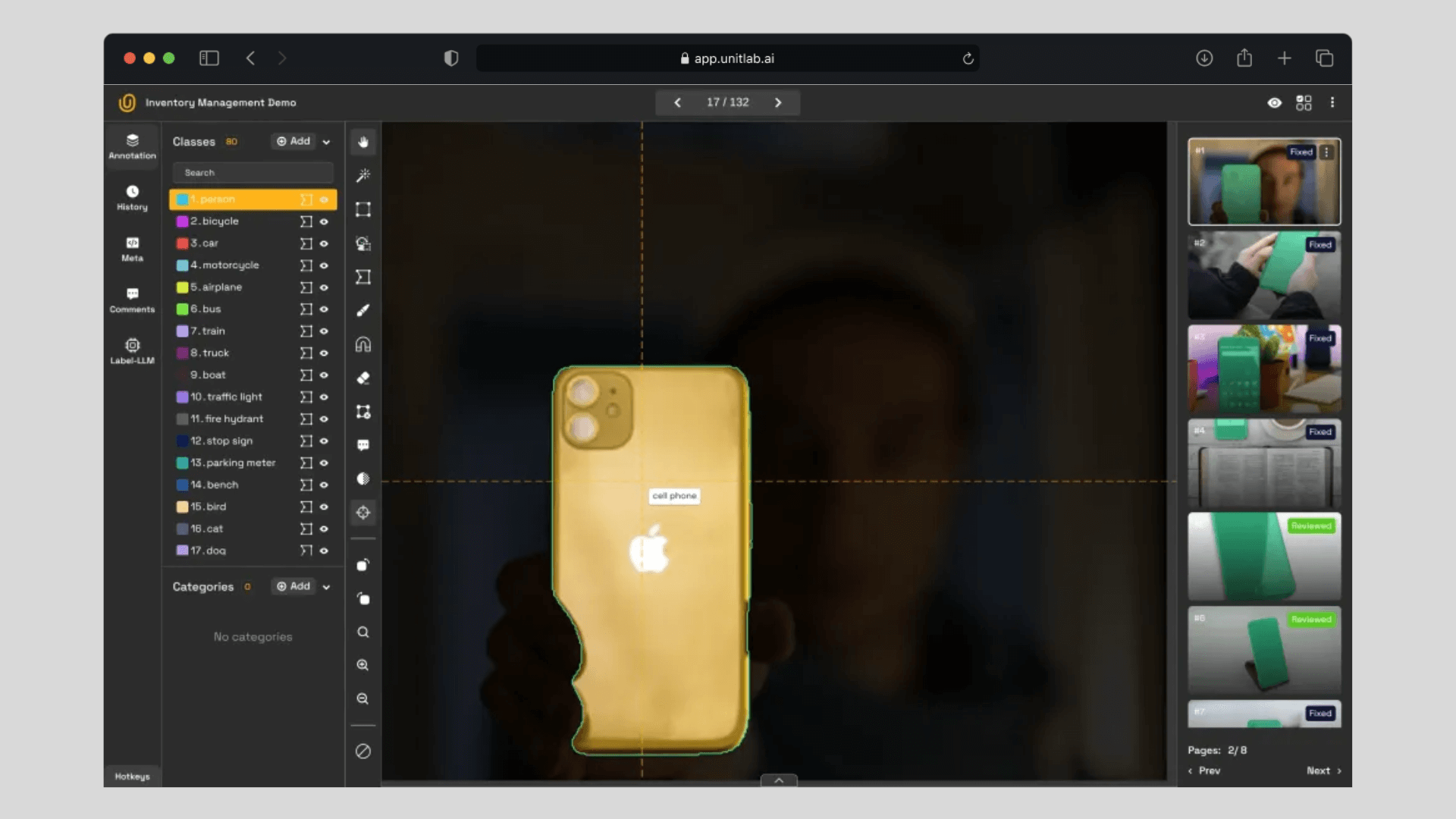
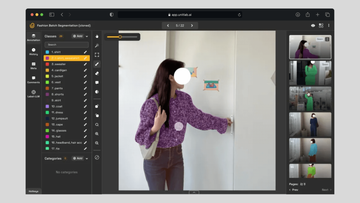
![Writing Clear Guidelines for Data Annotation Projects [2025]](/content/images/size/w360/2025/11/imain-3.png)