Developing Artificial Intelligence (AI) and Machine Learning (ML) models that accurately mimic human behavior depends heavily on well-labeled datasets. Image annotation, a subset of data annotation, involves tagging visual data to make it understandable to machines, enabling computer vision systems to interpret images.
This post provides a detailed breakdown of the most common image annotation types, highlighting their purposes, methodologies, and real-world applications across various industries such as healthcare, autonomous driving, and retail.
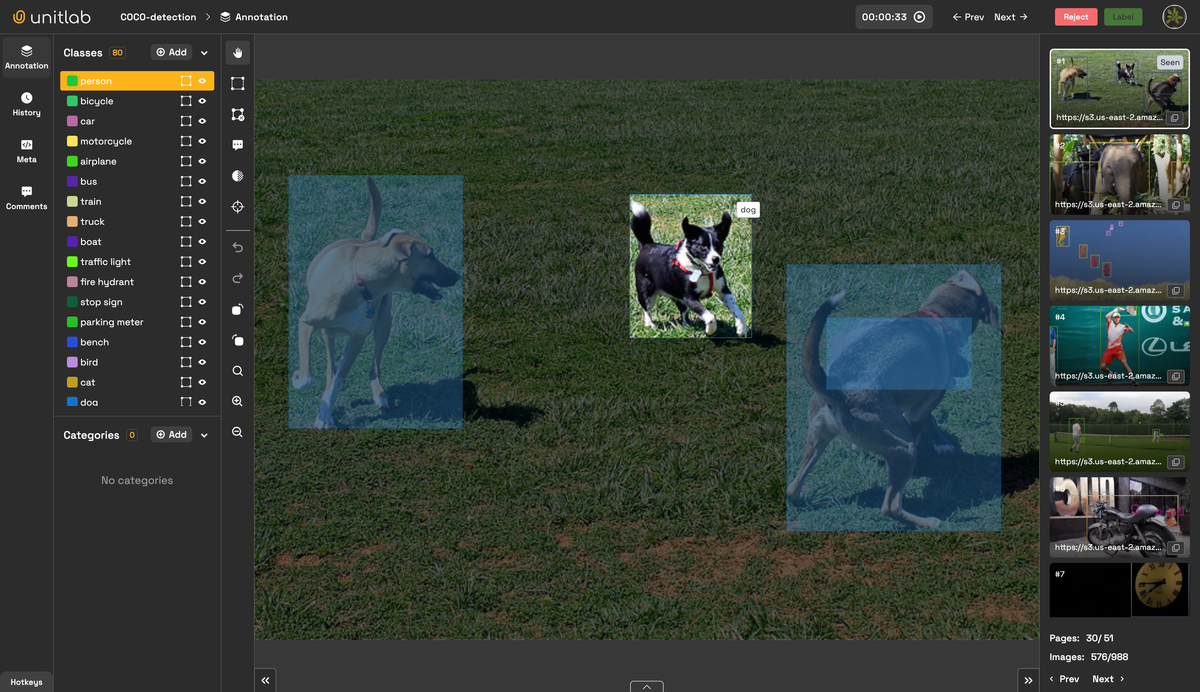
Unitlab is a data annotation platform that accelerates data annotation by 15x and minimize costs by 5x using advanced auto-annotation tools. This platform supports all image annotation types and uses advanced auto-annotation to simplify image labeling process.
1. Image Bounding Box
A bounding box draws a rectangular frame around objects to mark their location and size. It is the most common image annotation type because it provides the simplest and easiest, though slightly inaccurate, method to train models to detect objects. For instance, the model can draw a bounding box around a cat to identify it in an image dataset. In the image below, an AI-powered auto-annotation tool draws rectangles around objects it idetifies.
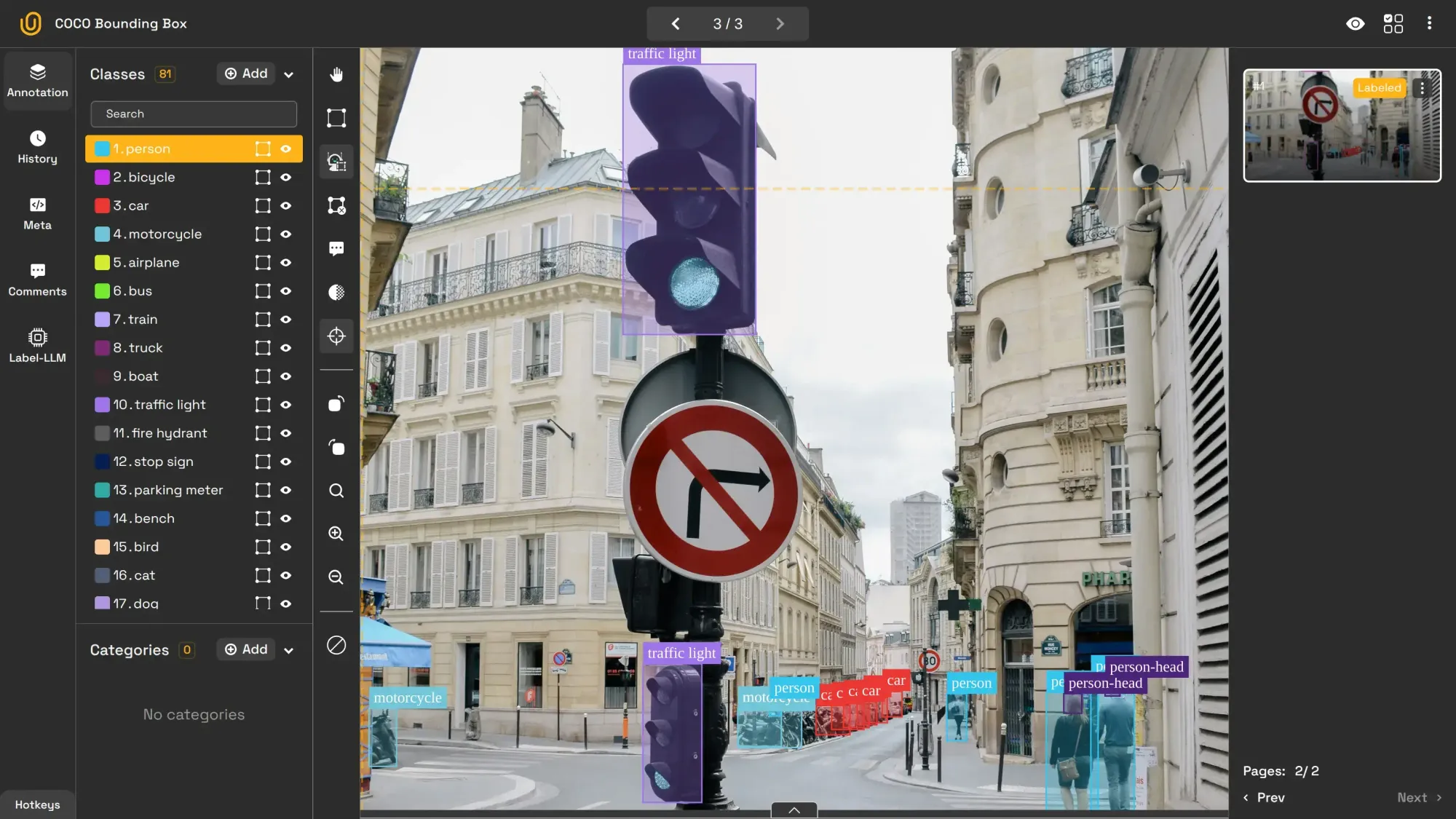
This data annotation type is primarily used for these purposes:
- Autonomous Vehicles: Object detection (pedestrians, vehicles, road signs)
- Drones and Surveillance: Tracking objects or people in real-time
- Warehouse Management: Identifying and counting items on shelves
- Retail Analytics: Customer behavior tracking in stores
2. Image Segmentation
Image segmentation takes a more detailed approach by labeling every pixel in an image, assigning each pixel to a specific class, making it pixel-perfect. Traditionally, most annotation methods work by outlining the coordination around the object of interest. Modern approaches, such as segmentation, leverage pixels. In this type of segmentation, individual objects are not separated, but assigned a single class.
Because this type uses pixels, not coordinates to annotate, it provides a deeper understanding of scenes and objects for AI/ML objects. It can segment a street scene into roads, vehicles, pedestrians and buildings, for example.

Its applications include:
- Self-Driving Cars: Lane detection, obstacle identification, and road segmentation
- Medical Imaging: Identifying tissues and abnormalities (e.g., tumor detection)
- Satellite Imagery: Mapping land-use and environmental features
3. Image Instance Segmentation
Image instance segmentation not only segments objects but also distinguishes between multiple instances of the same category. For example, every apple in a basket is uniquely identified and segmented. Or, each car is uniquely identified, as shown in the image below. Also, this model can separate each person in a crowd scene or each car on a busy street. This type provides the exact location of each object in the image, as well as the count.
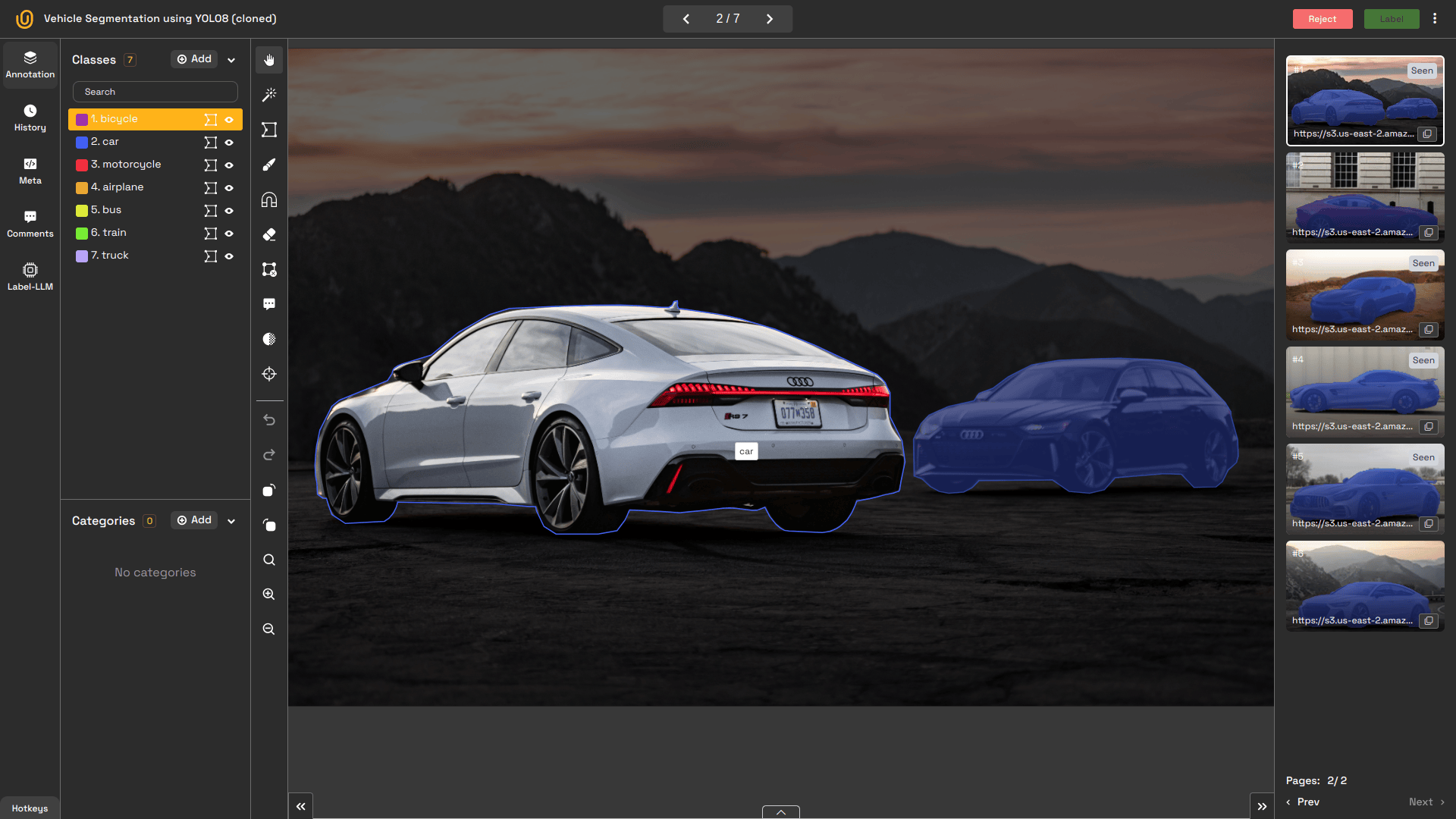
This model is particularly suited for:
- Healthcare: Identifying individual cells or lesions in microscopy images
- Autonomous Vehicles: Differentiating between multiple pedestrians
- Robotics: Assisting robotic arms in grasping distinct objects
4. Image Polygon Annotation
Image polygon annotation outlines objects using irregular shapes to precisely capture their contours, which bounding boxes cannot do. This is particularly useful for objects with non-rectangular shapes. Satellites use this technique to outline the boundaries of buildings.

Because of its nature, polygon annotation is widely used in these situations:
- Geospatial Mapping: Tracing fields or structures for accurate mapping
- Sports Analytics: Tracking irregular movements or outlines of players
- Retail: Identifying products with irregular shapes
5. Image Classification
In image classification, an entire image is assigned a single label. This image annotation type is fundamental for building large-scale visual recognition models. This type of image annotation classifies the image, for example Dog or Beach.
This type is primary used for assigning the label to the image:
- Search Engines: Categorizing images to improve search accuracy
- Social Media Platforms: Detecting inappropriate content automatically
- Healthcare: Classifying medical scans as healthy or abnormal
6. Image Skeleton Annotation
Image skeleton annotation maps an object’s structure by identifying key joints or points. It is often used in human pose estimation to track body parts such as shoulders, elbows, and knees. For instance, tracking a runner’s posture to analyze performance is one use case of skeletion annotation.

Its use cases include:
- Sports Analytics: Evaluating athletic movements and postures
- AR/VR and Gaming: Real-time body tracking for immersive experiences
- Driver Monitoring Systems: Detecting driver fatigue and drowsiness
7. Image OCR (Optical Character Recognition)
Image OCR extracts and digitizes text from images, making it machine-readable. It is extensively used for automating processes involving written or printed text. Scanners, speed cameras, and check processors heavily use this technology. Google Translate uses this technology to convert the image into text and then translates it into a language.
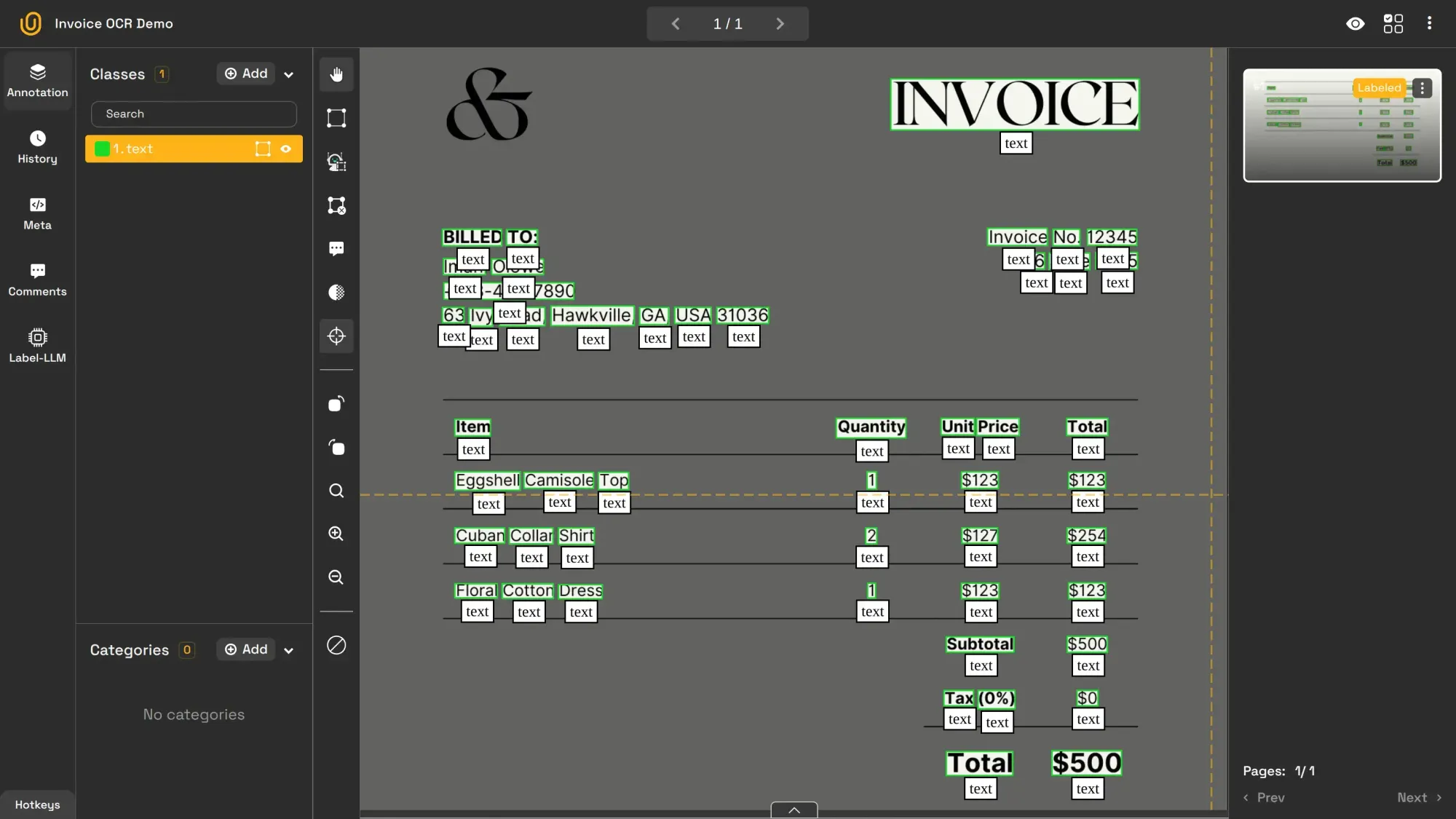
Image OCR is commonly used for these purposes:
- Traffic Management: Identifying vehicles through license plate recognition
- Banking: Automating check processing
- Document Management: Digitizing records and invoices
8. Image Captioning
Image captioning generates descriptive sentences that summarize the content of an image. It improves accessibility and enables better content organization and discovery. For example, when a user uploads an image to a social media website, the algorithm can automatically generate a tagline for the image for SEO purposes.
Image captioning is most helpful in these situations:
- Accessibility: Describing visual content for visually impaired users
- Social Media Platforms: Auto-generating captions for photos and videos
- Search Engines: Enhancing image search with accurate text descriptions
9. Image Line Annotation
Image line annotation is used to mark linear elements like roads, paths, or edges within an image. This image annotation type is essential for applications requiring structural mapping. For example, self-driving cars use image line annotation to detect lane boundaries on the road.
Thus, this model is primarily for line detection cases:
- Self-Driving Cars: Lane detection and path planning
- Cartography: Mapping roads and other infrastructure
- Architectural Design: Creating digital blueprints from scanned floor plans
10. Image Point Annotation
Finally, in image point annotation, specific points of interest are marked within an image. It is frequently used for facial recognition or medical diagnostics. For instance, it can mark the position of eyes, nose, and mouth in a face image.
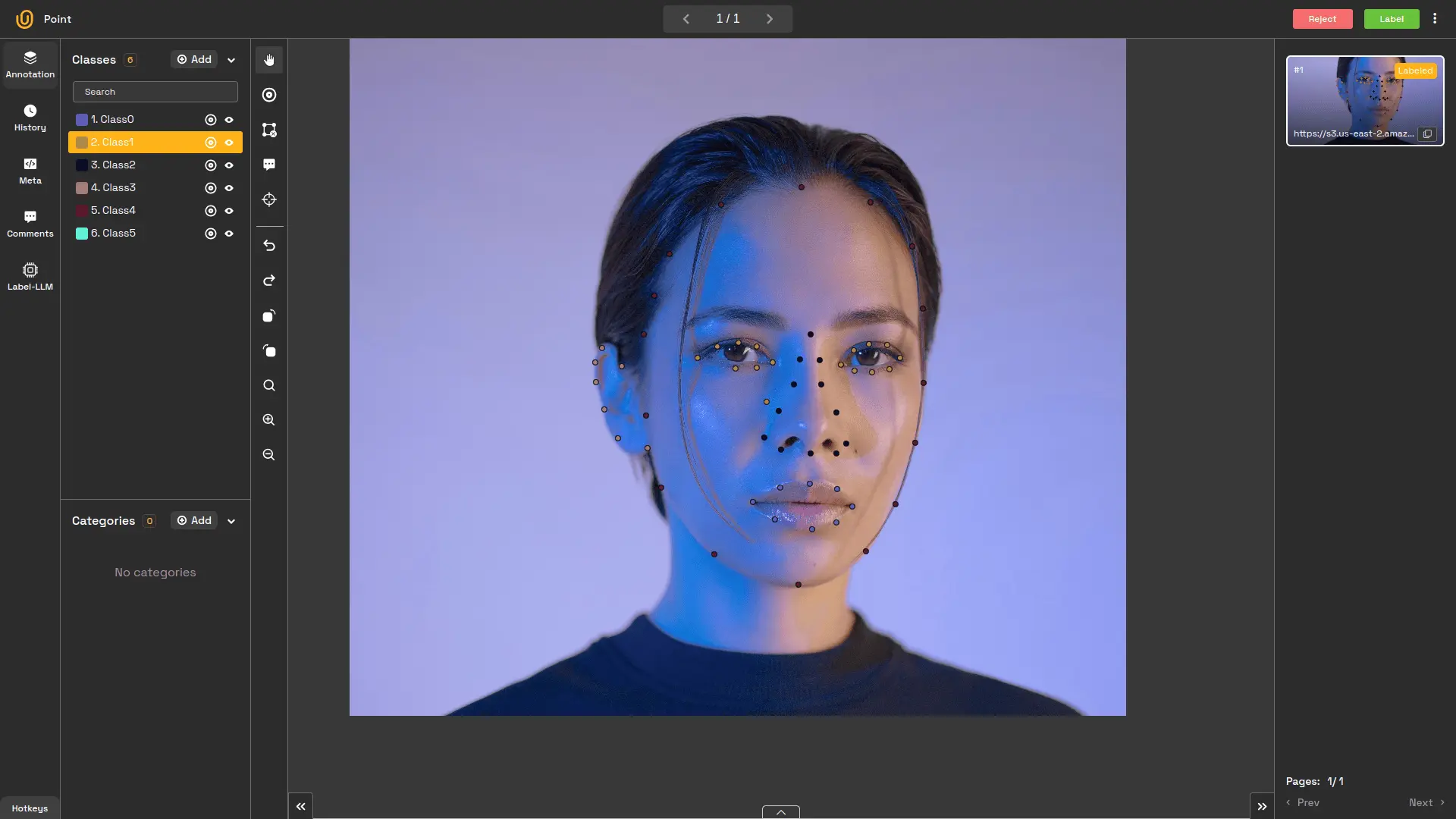
Image point annotation is utilized in these situations:
- Facial Recognition: Identifying key facial features
- Medical Diagnostics: Pinpointing areas of concern in radiology scans
- Sports Analytics: Tracking player positions and ball movement in real time
Conclusion
Image annotation is the foundation of many modern AI and ML applications. Whether enabling autonomous vehicles to detect road obstacles, helping doctors analyze medical images, or powering search engines with more accurate image recognition, each image annotation type serves a specific purpose. Choosing the right type of annotation ensures the best performance for your computer vision project.
By understanding these methods and their applications, data scientists and engineers can build robust AI systems capable of tackling real-world challenges.
Unitlab is ready to accelerate image annotation process by 15x with its advanced ML and AI models. This boost saves time and cuts cost by 5x.




