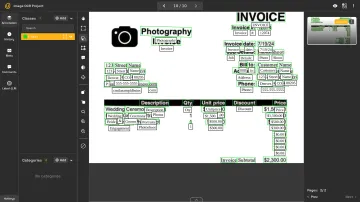In our last post, we shared 7 best practices on improving the quality of labeled images. We laid out a few ground rules in order to improve quality and maintain consistency among our labeled data. While high-quality datasets are essential for computer vision projects and AI/ML models, the process of image labeling can become a bottleneck if it is not executed efficiently. The previous post was about the image labeling itself, while this post focuses on improving the process of image labeling.
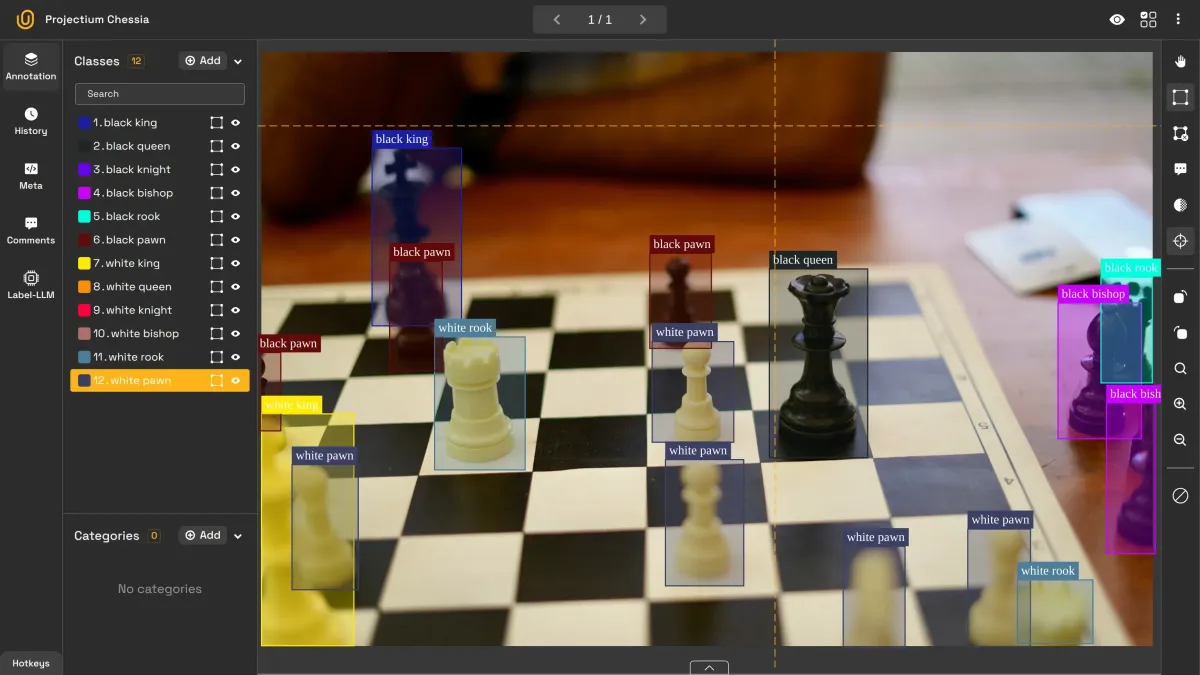
7 Tips for Efficient Image Labeling | Unitlab Annotate
This post focuses on actionable strategies to optimize your data annotation pipeline. From leveraging auto labeling tools to improving dataset management, these tips will help you streamline your workflow and produce reliable datasets more effectively. They ensure that you speed up the image annotation process while maintaining the quality of the images in the dataset.
Let's dive in!
1. Use the Right Tools for Data Labeling
Choosing the right image labeling platform for your computer vision project is fundamental to an efficient process. The tool of your choice should cater to the specific requirements of your project, whether you need bounding boxes, polygons, brush segmentation or other types depending on the use case.
The efficiency of any data annotation process is substantially affected by the tools you are using. Therefore, it is highly recommended to specify the requirements for your data annotation tools before starting your computer vision project in any platform.
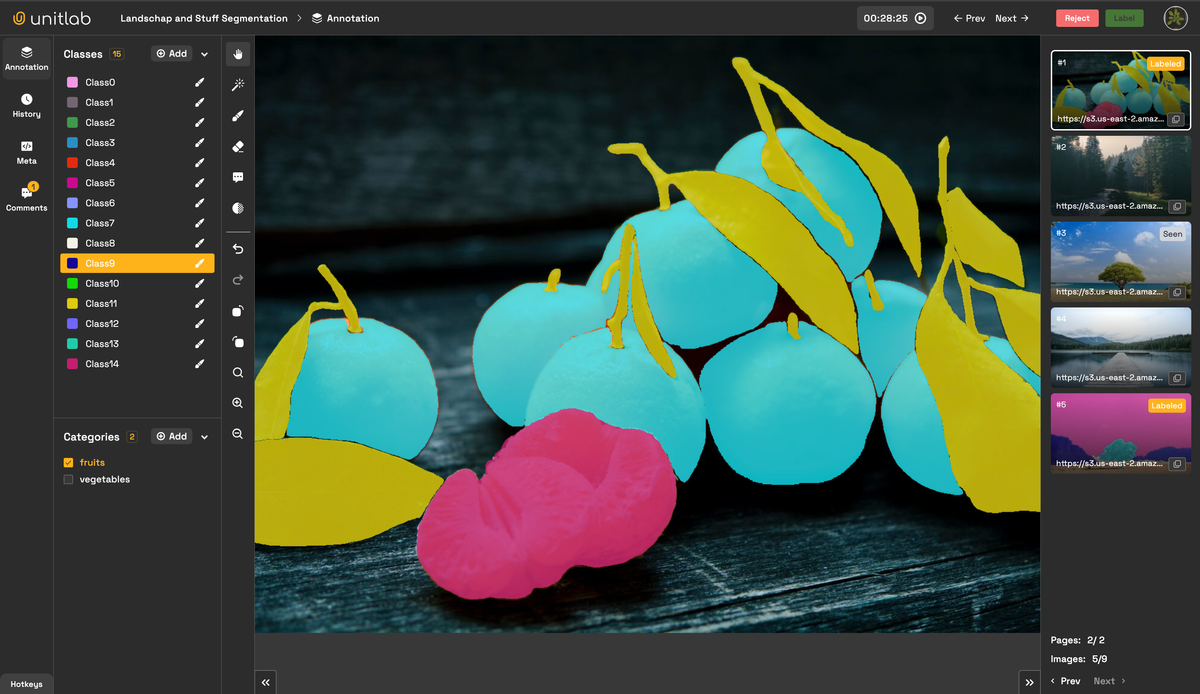
12 Best Image Annotation Tools of 2024 | Unitlab Annotate
Luckily, we made a cross-comparison between leading data annotation platforms and between open-source image labeling tools, highlighting their key features, ideal use cases, advantages, and their ideal use cases.
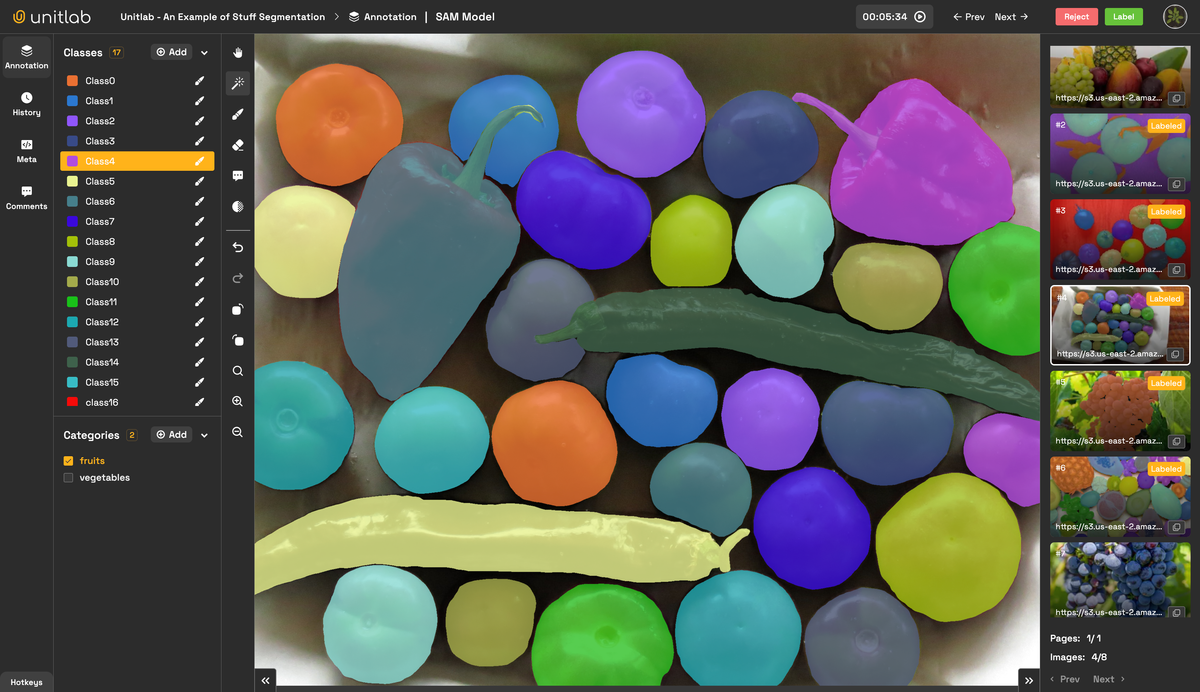
7 Top Open-Source Image Annotation Tools of 2024 | Unitlab Annotate
2. Leverage Auto Labeling Tools
Although manually annotating images can be of great quality, they are time-consuming. That's why auto-labeling tools, such as crop auto-annotation and batch auto-annotation, can be indispensable in accelerating the image annotation process. Powered by machine learning models, they are capable of annotating large datasets of images in a very short time, compared to human data annotators.
Image OCR Batch Auto-Annotation | Unitlab Annotate
You may be worried about the quality, but, these tools are incredibly accurate and reliable. Furthermore, human image annotators can review the output from these tools and make changes, which is still much faster than manual image labeling. For example, Unitlab Annotate provides a role called 'Reviewer' for this job to maintain high quality while speeding up the process.
3. Choose Collaborative Labeling Solutions
Collaboration between project members is critical in large-scale image annotation tasks. A robust data annotation platform with seamless collaboration tools, project management and tracking features allows teams to annotate images simultaneously, assign and review tasks, and provide feedback and statistics in real-time, ensuring consistency across the dataset.
Unitlab Annotate offers advanced collaboration features that are essential for team-based computer vision projects. This data annotation platform makes it easier for teams to work together and for managers to run the project while maintaining high-quality annotated images for AI/ML models and computer vision projects.
4. Use Tools with CLI and SDK Support
There is a good reason why almost all data annotation platforms offer access to a command-line interface (CLI) and software development kit (SDK). In huge image annotation tasks, automating tasks as much as possible becomes a necessity to maintain efficiency. By automating manual clicking in web platforms, these componenets not only increase speed, but also reduce manual effort, thus the possibility of human errors.
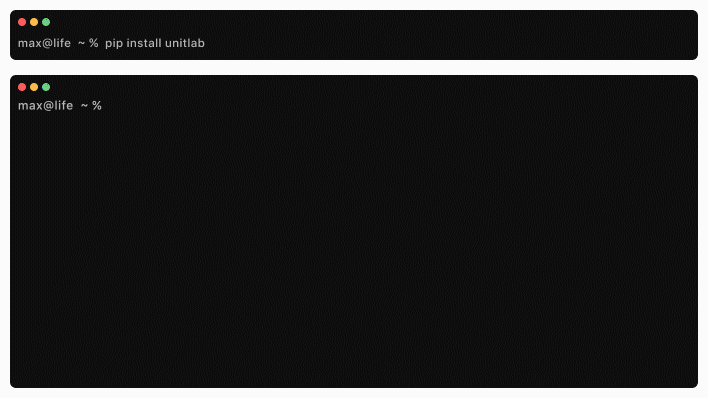
These two features allow teams to manage projects and datasets from the command line programmatically: with the CLI, you can create and manage annotation projects, upload data, release datasets, and download annotated labels. For users who has experience working from the terminal, the CLI is faster and more flexible than the web platform.
5. Opt for Data Annotation Tools with AI Integration
AI-powered features are the game changers in the data annotation process. With data labeling tools powered with AI integration, you can speed up your image labeling process many times. Many data annotation platforms offer ready-to-use, trained AI models to use out of the box. However, in some cases, AI/ML engineers may want to use their own custom models for their data annotation tasks.
The integration of AI models with web-based data annotation platforms have three main benefits: model visualization, auto data annotation, and model evaluation. Therefore, it is best to choose a data annotation platform that lets you integrate your AI models for your own custom use cases.

Integrate YOLOv8 for Vehicle Instance Segmentation | Unitlab Annotate
Unitlab Annotate stands out as a leading data annotation solution, offering AI-powered tools that enhance productivity. Whether you're working with AI datasets or traditional ML datasets, integrating your own AI models can make a significant impact on your project’s success.
6. Prioritize Dataset Management Features
All the tips above do not work properly if our dataset is poorly handled as it is the entry point for our image labeling workflows. Proper dataset management is a key component of a successful data annotation pipeline.
In any image labeling process, you may want to release your dataset to be used on your purposes and label the images in the dataset incrementally. To ensure that your dataset remains consistent and organized, it is essential to choose a platform that offers dataset version control, exporting datasets and cloning.

Dataset Management | Unitlab Annotate
Unitlab Annotate provides comprehensive dataset management tools, enabling teams to maintain control over even the most complex datasets while ensuring consistency across annotations.
7. Use Unitlab AI for Image Labeling
Unitlab AI is an collaborative, all-in-one image labeling solution that covers a wide range of use cases, offers auto-labeling tools, supports CLI and SDK for programmatic use, integrates custom AI models and prioritize advanced dataset management. Unitlab AI is designed to meet the needs of both small teams and large enterprises, offering flexibility, speed, and scalability for projects of any size.
Unitlab AI is an excellent choice for handling data annotation and managing AI datasets. Explore more about Unitlab AI here and discover how it can elevate your image annotation process.