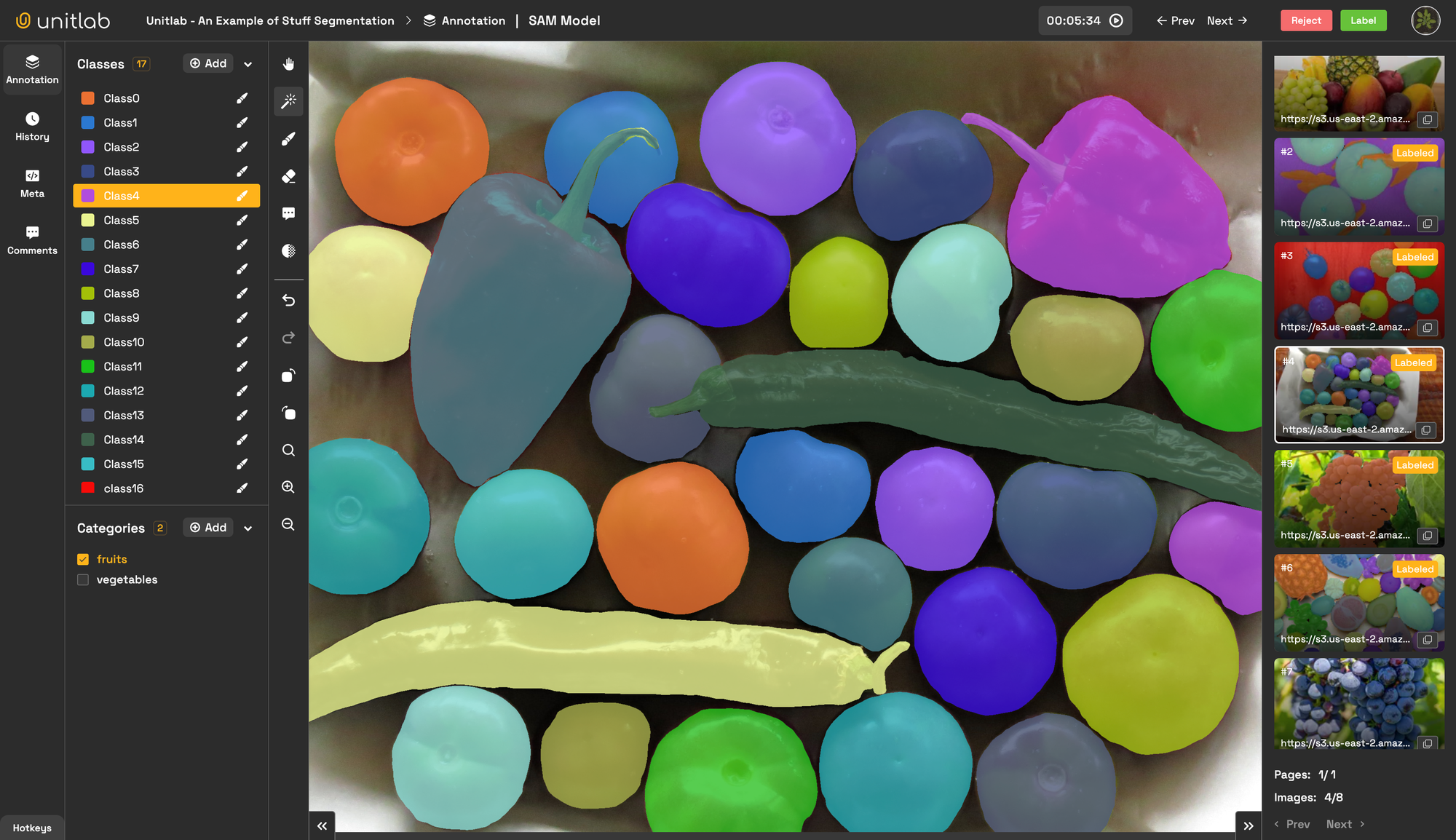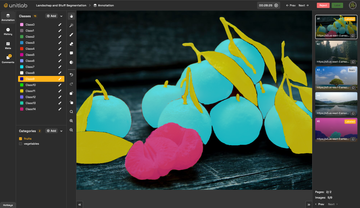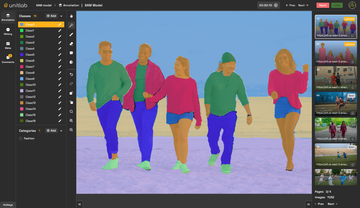The annotation tool you choose for your computer vision projects plays a critical role. Efficient and accurate annotations are essential for training robust and reliable models. Selecting a tool with a user-friendly interface, diverse annotation features, and support for various data formats can significantly enhance your team's productivity and the overall quality of your dataset.
Earlier, we reviewed 12 the best image annotation tools, including both paid and open-source options. In this blog, we will review the top 7 open-source annotation tools of 2024, exploring their unique features, usability, and how they address different aspects of computer vision projects.
Actually there are numerous open-source image annotation tools available. However, we have carefully selected these tools based on their GitHub stars, ensuring they are highly favored by the community.
We'll delve into the pros and cons of each tool, compare their performance in various scenarios, and provide insights on which tool may be best suited for specific types of projects.
Enhance AI Development Speed: Annotate Data 15x Faster with Unitlab
Unitlab AI Data Annotation Workflows - 15x Faster Data Annotation
First, let's take a look at our infographic to highlight the key features through a quick comparison.

Well -
Let's review each in more detail!
Labelme
Labelme is an open-source image annotation tool designed for bounding box, polygon and polygon segmentation. It supports some of built-in auto-labeling features including Segment Anything model.

Key features:
✅ Auto-annotation tools
- Built-in Segment-Anything models (auto-annotation)
✅ Standalone a desktop app
- No internet required
- portable
LabelImg
LabelImg, a well-known an open-source image annotation tool developed by Tzutalin and supported by numerous contributors, is no longer actively being developed and has become part of the Label Studio community.
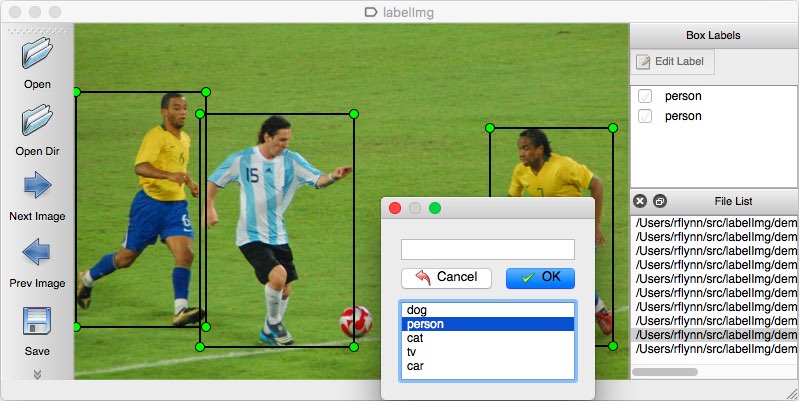
The default version of LabelImg offers only one type of annotation, which is a bounding box or rectangle. However, additional shapes can be added by using code from a GitHub page.
Key features:
✅ Standalone a desktop app
- No internet required
- portable
✅ Annotations Format: XML (PASCAL VOC)
VoTT
VoTT (Visual Object Tagging Tool) is a open-source image annotation and labeling tool developed by Microsoft.

Key features:
✅ Simi-auto annotation tools
✅ Bring Your Own (BYO) Models
✅ Exporting tags and annotations to CNTK, TensorFlow (PascalVOC), or YOLO formats
✅ Importing and exporting data across local and cloud storage
ImgLab
ImgLab is an open-source, web-based tool for annotating images. ImgLab offers a variety of label types including points, circles, boundary boxes, and polygons. It is also compatible with multiple formats such as dlib, XML, Pascal VOC, and COCO.

Key features:
✅ Standalone a desktop app
- No internet required
- portable
✅ Compatible with multiple label types and various file formats.
Label Studio
Label Studio, an open-source data labeling tool, enables the labeling of various data types such as audio, text, images, videos, and time series. It features a user-friendly interface and offers export options to multiple model formats.
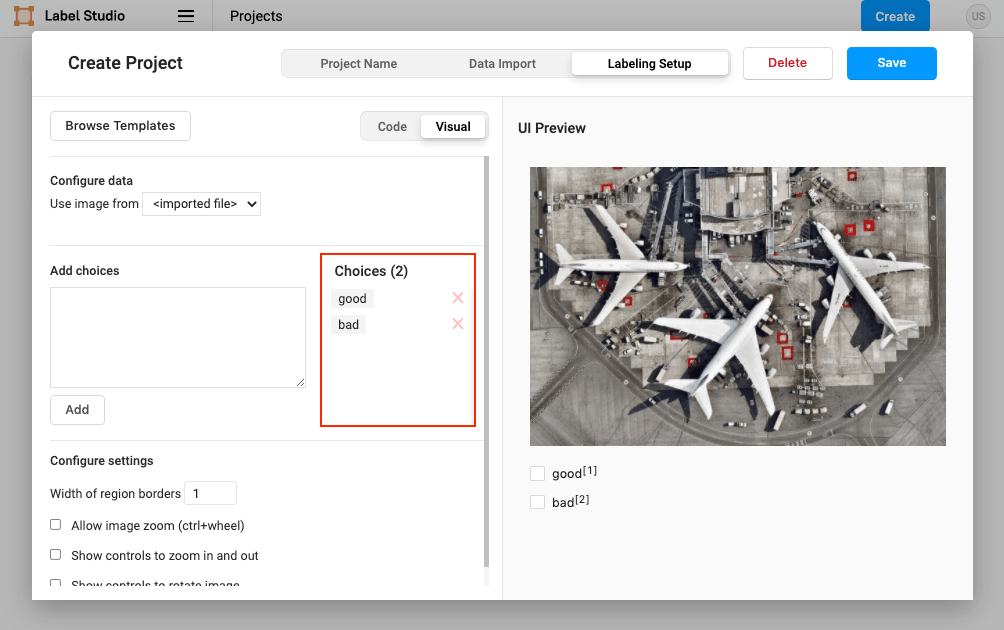
Key features:
✅ Auto-annotation tools
- Pre-labeling: Importing labels from a model predictions
- Built-in Segment-Anything model (auto-annotation)
✅ Simple Performance analytics and statistics
✅ Customizable user interface
✅ Role-Based access
- Owner, Administrator, manager, annotator, and reviewer
✅ Compatible with multiple label types and various file formats
✅ Importing and exporting data across local and cloud storage
✅ Excellent community support
CVAT
CVAT (Computer Vision Annotation Tool) is an open-source, web-based tool for image and video annotation, designed for labeling data in computer vision applications, supported and maintained by Intel.
![How to Use the CVAT Annotation Tool [2023]](https://blog.roboflow.com/content/images/2022/03/cvat-menu.png)
CVAT is designed for essential supervised machine learning tasks, including object detection, image classification, and image segmentation. It features four primary annotation types: boxes, polygons, polylines, and points.
Key features:
✅ Semi-Automatic Annotation Capabilities
- Bring Your Own (BYO) models
- Built-in Segment-Anything model (auto-annotation)
✅ Shape Interpolation Between Keyframes
✅ Dashboard Displaying a Comprehensive List of Annotation Projects and Tasks
✅ LDAP Integration
✅ Compatibility with Numerous Automation Tools, Including Automatic Annotation via TensorFlow* Object Detection API and Video Interpolation.
How About Unitlab?
Unitlab is a collaborative and AI-Powered Data Annotation Platform, offering on-premises solutions and integrated labeling services. It automatically collects raw data and enables collaboration with human annotators to produce highly accurate labels for machine learning models. Unitlab Annotate is designed to optimize data annotation work efficiency, control annotation quality, and minimize costs.
Unitlab is not open-source, but it provides a FREE (forever) plan with rich features. What happens if you use Unitlab Annotate?
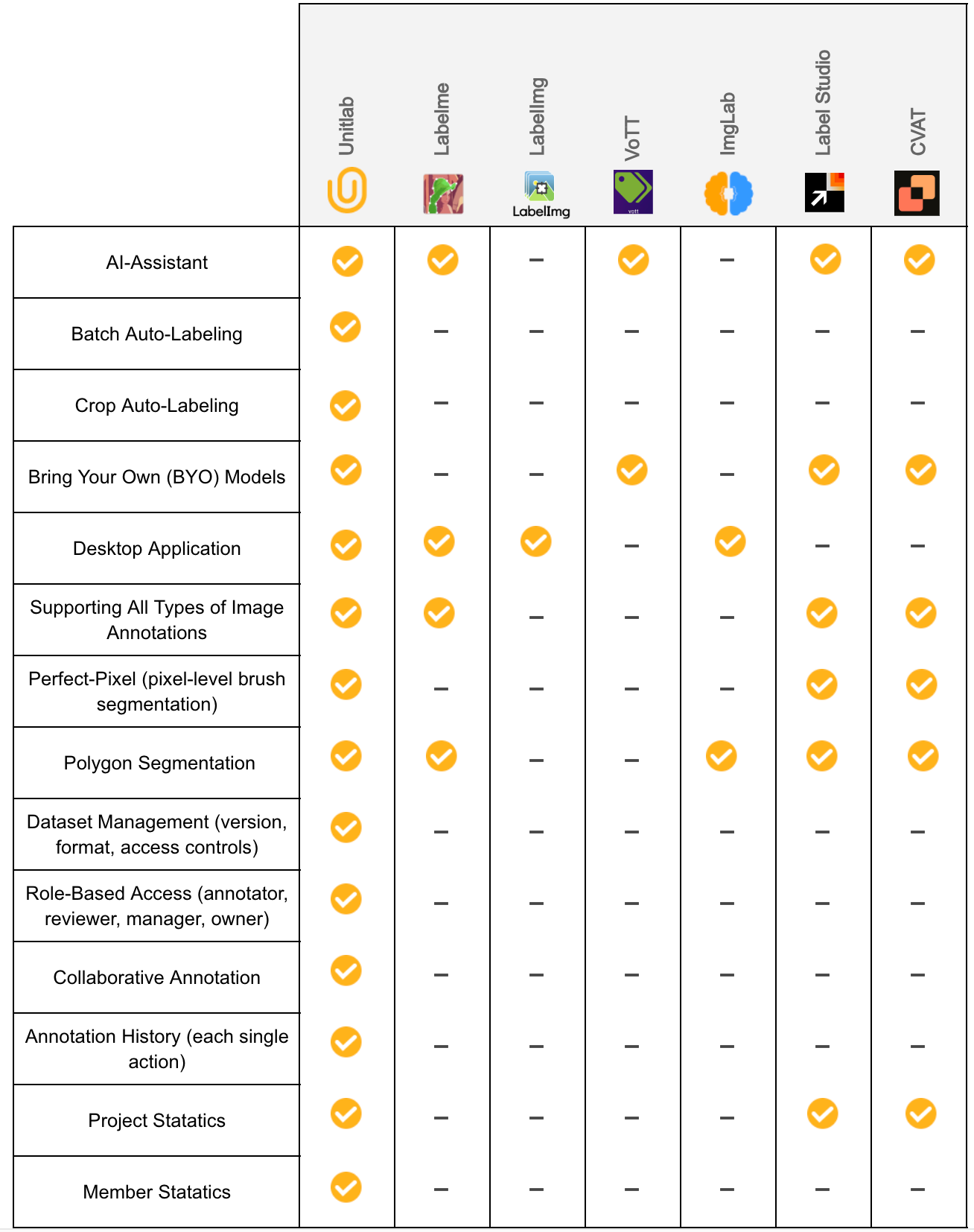
We recommend reviewing 12 the best image annotation tools, including both paid and open-source options.
Key features of Unitlab Annotate:
✅ Auto-annotation tools
✅ Bring Your Own (BYO) models
- Integrate Your Own Pre-trained Models into Unitlab
- Annotate 1,000+ Images in Minutes with Batch Auto-Annotation
- Improve Your Model with New Annotated Data; Iterate the Process
✅ Performance analytics and statistics
- Project real-time annotation statistics
- Member real-time annotation statistics
✅ Dataset management
- Version control
- Scale, Clone, Re-annotate
✅ Role-based access
- Owner, manager, annotator, and reviewer
✅ Real-Time collaborations
- Image commenting, annotate/review notifications
✅ Pixel-level brush segmentation
- Perfect-pixel segmentation tools rather than polygon-based segmentation tools
Conclusion
We would you like to experiment each these tools to determine the one that best suits your requirements. Take into account aspects such as auto-annotation, performance analytics, data management, and other pertinent features. It's important to remember that choosing the appropriate annotation tool is vital in computer vision projects, particularly for enterprises, as it significantly impacts productivity and the ability to meet project deadlines.
If you're looking for paid and enterprise-level annotation tools, we have already reviewed and summarized them for you here. We believe that great datasets lead to great AI models, which make the world a better place. That's why we started providing a labeling service where we label your data, ensuring you receive a high-quality dataset for your AI models.
In summary, the best reviewer is you. Try each tool for yourself, including Unitlab, and see what you think. :)